29 June 2018
Discover And Manage Any Type of Device

Open-AudIT is a powerful tool that can give any user invaluable information. Organizations are using Open-AudIT to scan tens of thousands of devices every hour across multiple vendors. This demonstrates the potential that this product has to offer, however, that isn’t a good test case for new users. The best way to showcase Open-AudIT is to download the free trial and run a discovery on a single device. Watch the below 10-minute video to get the software installed.
Once installed we can discover a single device and see the information that Open-AudIT can provide. Once the program is open, navigate to the ‘Discover’ menu item, then ‘Discoveries’ in the drop down and finally ‘Discover a single device.’ The next step requires the information that will be used to get the data for you, the network address, the credentials (Windows username, SSH keys or SNMP Community String), see below.
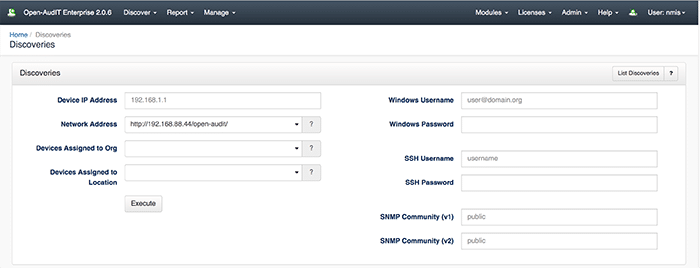
Once they are filled in, click the execute button, grab a coffee and come back to see your results. These will be located on the devices page, navigate back to the home screen, and you will see a menu on the left panel, click on my devices. The device that you discovered will show up; more information can be found about the device by clicking the blue button on the left. In that short time, you were able to gather all this information about one of your networked devices, imagine the power and insights you would gain by implementing this at scale. You can try these steps with any device in your organization and get valuable information back.
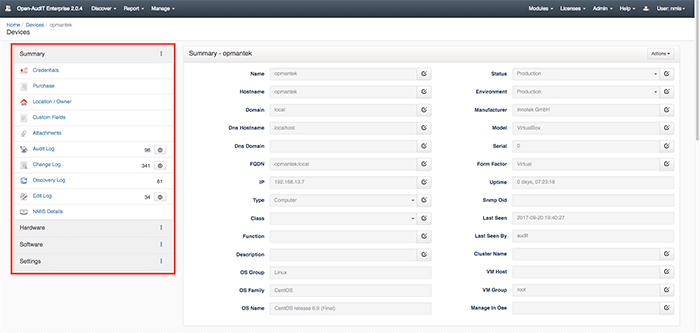
This demonstration is for one of the fantastic features inside Open-AudIT, there is more that is available too. Open-AudIT has a 20 device trial license for you to test out the features. If you would like a larger trial license don’t hesitate to contact us or even request a demo, we can help you get more wins every day.