 Open-AudIT
Open-AudIT
Audit and discover everything on your network.
New Open-AudIT 6
AI Compliance & Vulnerability Detection
Unlock the power of knowing the compliance statuse for your entire infrastructure.
Integrated Standards Reporting
With integrated standards reporting, teams can validate compliance, reduce risk and respond faster to emerging threats.
See the Release notes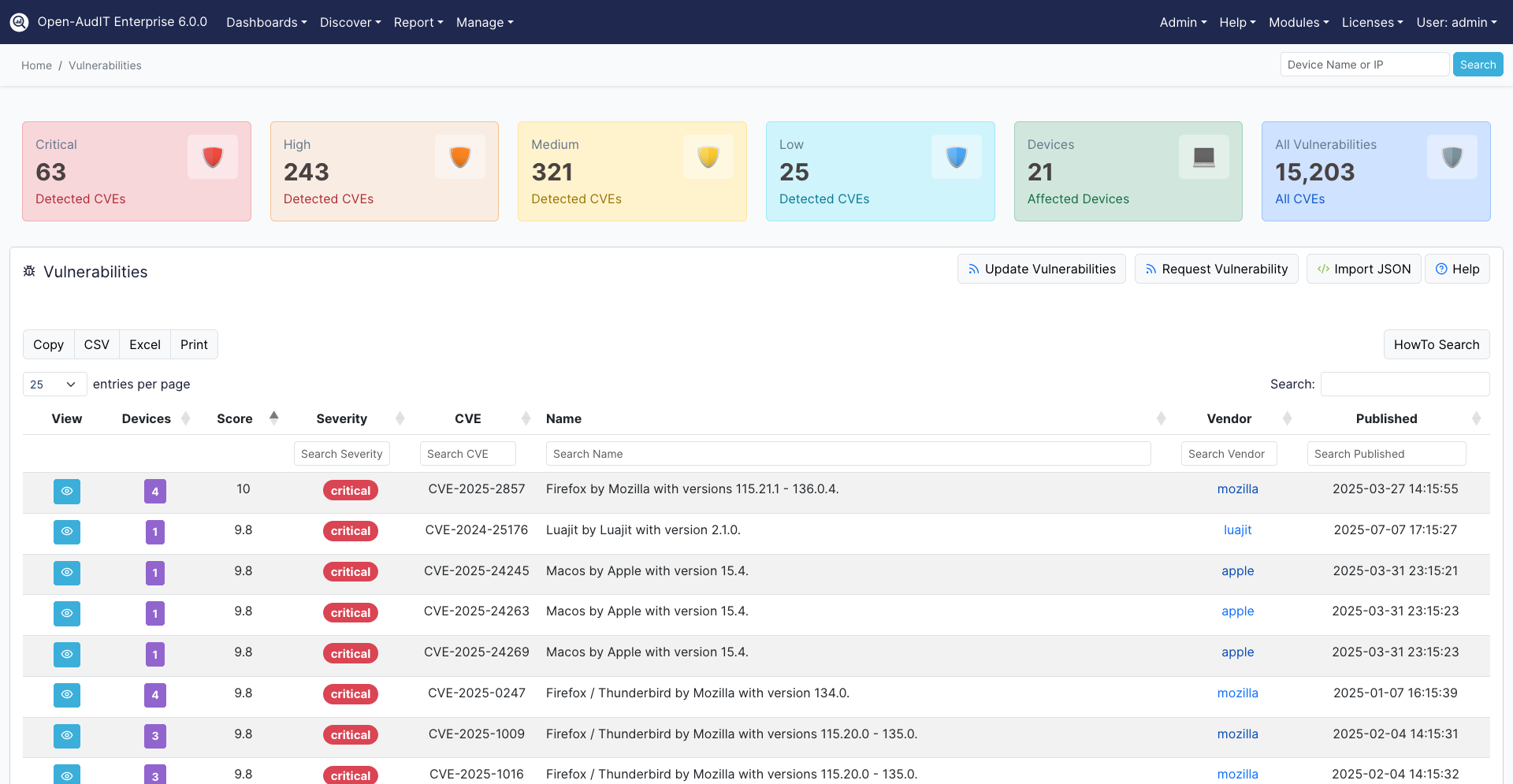
Overview
See Exactly What Is On Your Network, How It Is Configured, And When It Changes.
No Other IT Auditing Software Can Discover As Much As Open-AudIT
Open-AudIT intelligently scans an organization’s network and stores the configurations of the discovered devices. This gives you immediate access to software licensing, configuration changes, non-authorized devices, capacity utilization and hardware warranty status reports.
Open-AudIT can collect significant amounts of data from large and varying networks that are cataloged and can easily be configured into meaningful reports.
It’s no wonder why Open-AudIT is used by over 130,000 organizations worldwide.
-
Open-AudIT Data Sheet
Features
Device Discovery
Discover Every Device
Easily create network discovery profiles for your organization and then run a discovery with a single click or even on an automated schedule.
Audit your organization’s network daily without impacting the user experience and intelligently store the configuration of every discovered component.
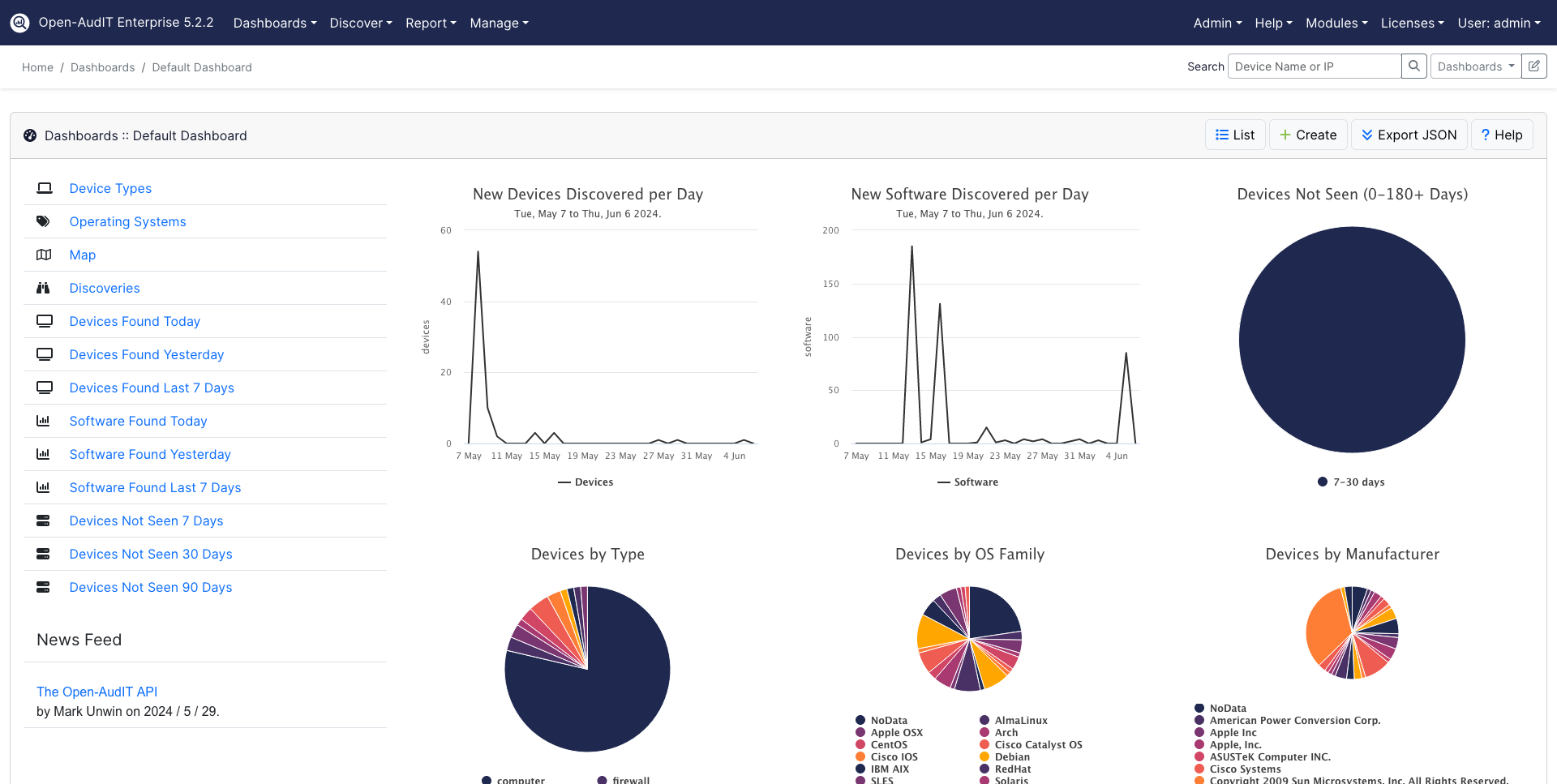
Configuration Management
Pinpoint Changes In Your Environment
Track and report on IT asset configuration changes, software licensing, and shadow IT and hardware warranty status.
Open-AudIT tells you precisely what is on your network, how it is configured, and when those configurations change.
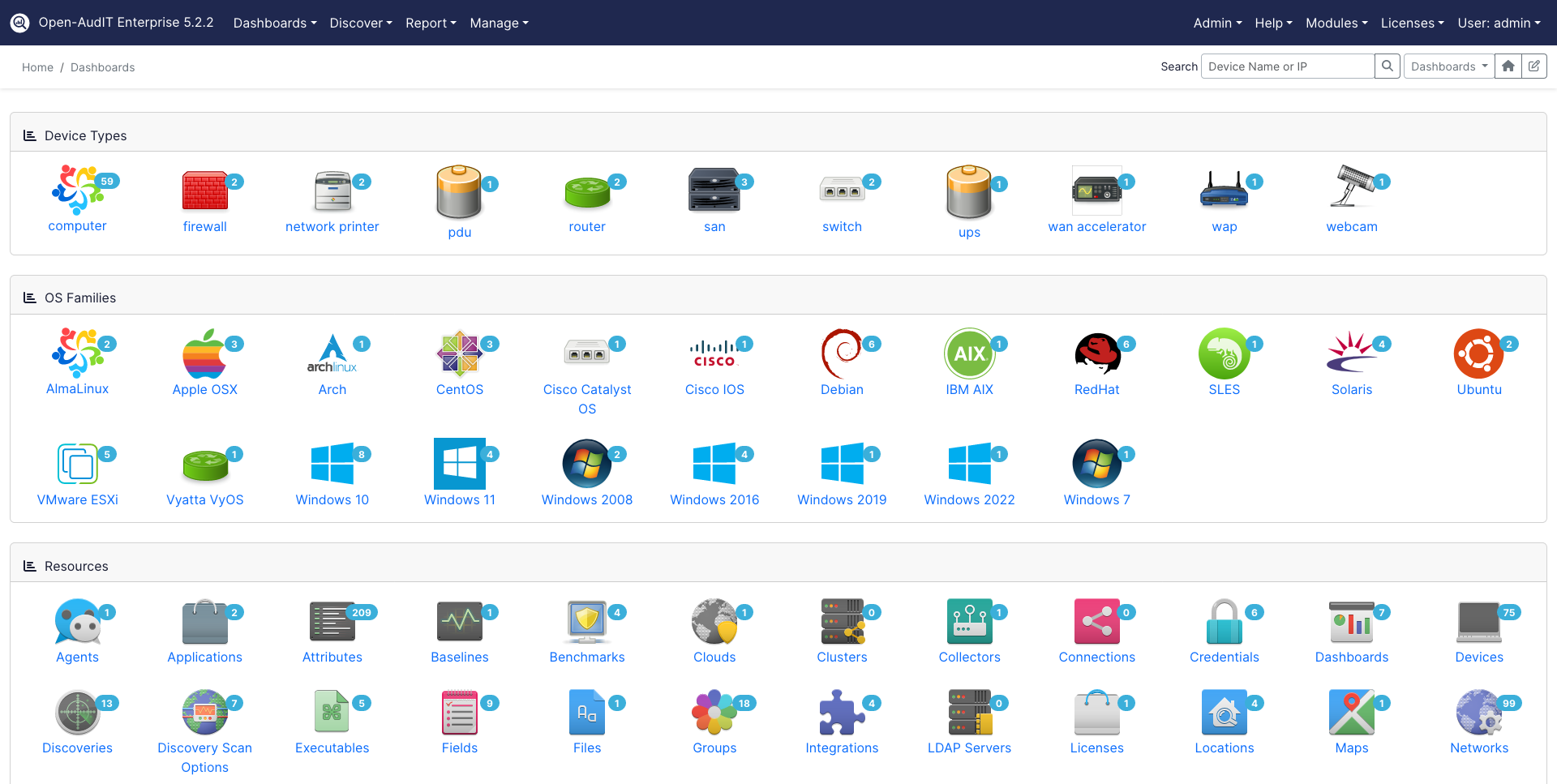
IT Licensing Management
Stay on top of IT licensing Requirements
Track and report on IT asset configuration changes, software licensing, and shadow IT and hardware warranty status.
Open-AudIT tells you precisely what is on your network, how it is configured, and when those configurations change.
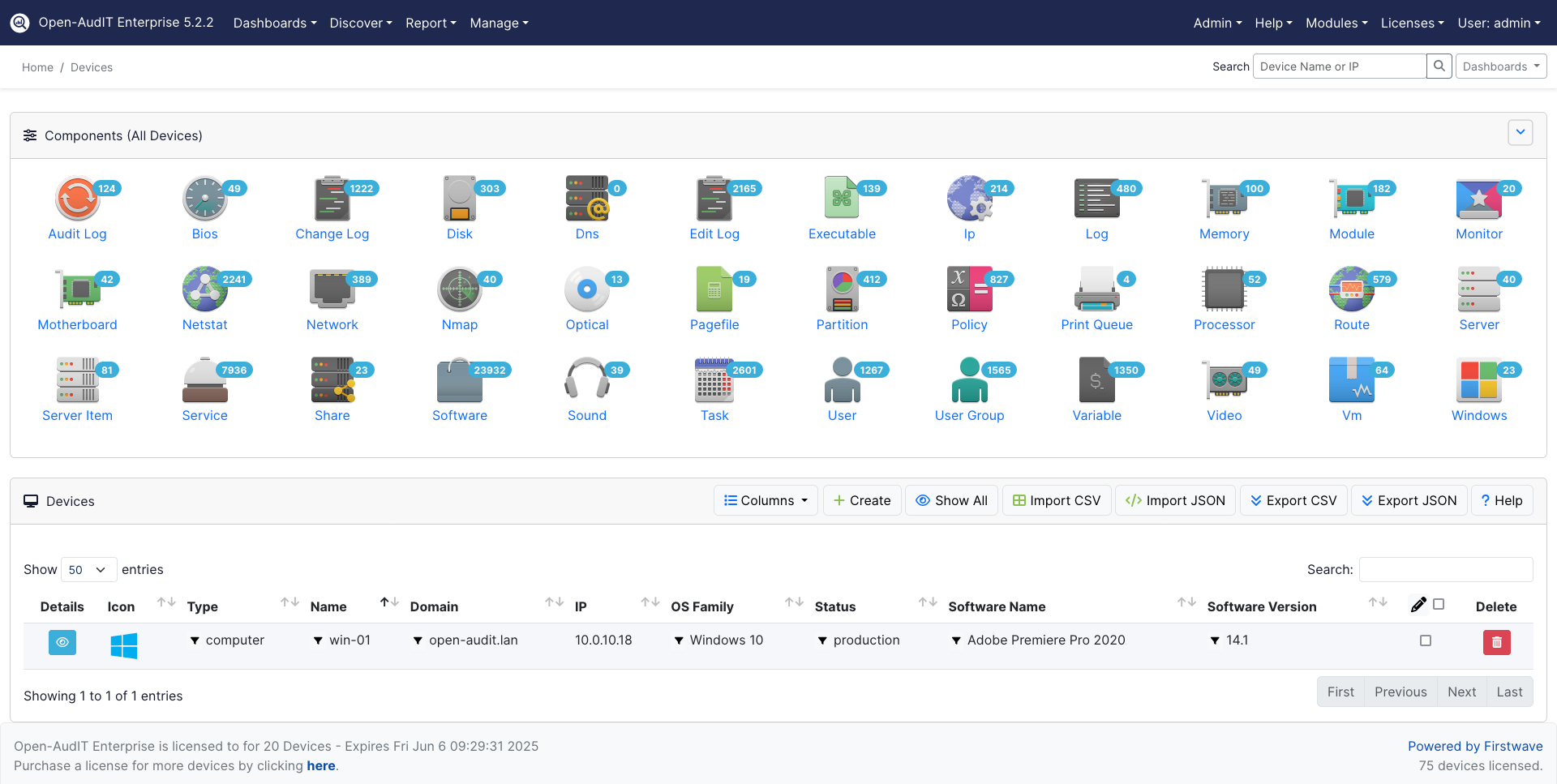
Explore the Feature List on OpenAudit.com
Open-AudIT is now primarily presented on OpenAudit.com as the main customer-facing platform. This FirstWave.com page focuses on how Open-AudIT connects into the FirstWave ecosystem and NMIS technology modules. For the full feature list and edition comparison, use the links below.
See everything Open-AudIT can do
Browse the complete capability breakdown, modules, and feature details on OpenAudit.com.
How it Works
Open-AudIT is a tool that offers detailed information about the devices on your network, including their configurations and any changes that occur. It is designed to be installed on a server (Windows or Linux) and used to scan your networks for devices. When a device is found, Open-AudIT runs a series of commands on it and saves the resulting data in a database. This data can be used for various reporting purposes. Open-AudIT comes with a set of over 50 reports, and users can also create custom reports as needed.
Open-AudIT uses an agentless framework to audit your network on your schedule without impacting user experience. The device discovery engine scans your network and intelligently stores the configurations of every discovered component. This provides information such as hardware details, software licensing, configuration changes, non-authorized devices, capacity utilization, and hardware warranty status.
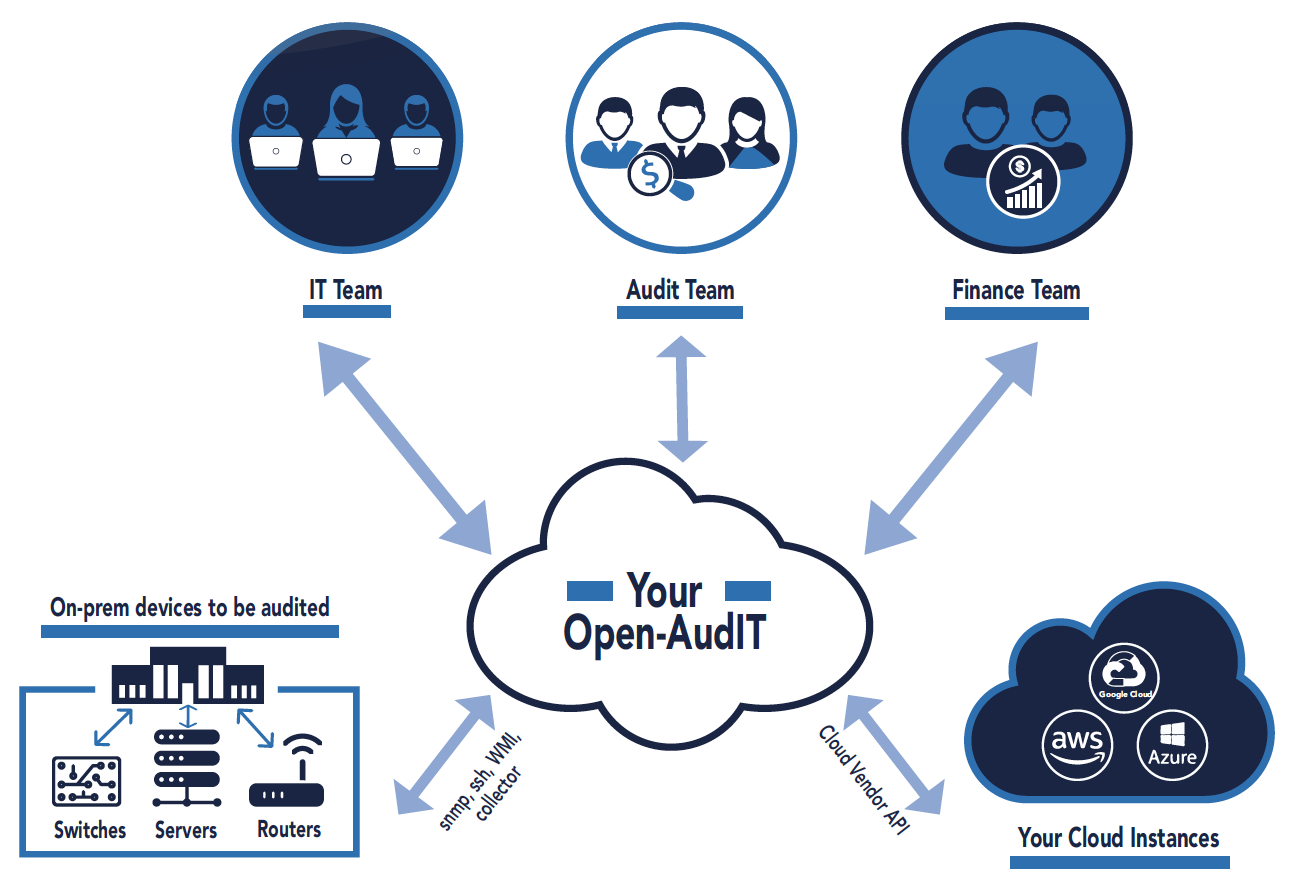
Dive into Open-AudIT's Documentation
- Basic Setup
- Getting Started Documentation
- Security with OA
- Read: How and Why is Open-AudIT "more secure"?
- Activating Free Licences
- Activating Licences
🚀 Getting Started
Undcover whats on your network with Open-AudIT discovery!
Open-AudIT FAQs
-
Do I need to provide the operating system or any databases?
That depends on you. You can install Open-AudIT on Windows, Linux, or you can choose to use our virtual machine – all set up and ready to go. There is no need for a separate database install as our installer provides that and uses MySQL which is free to use yet scales to enterprise levels.
-
Do you offer a free trial
Yes, Open-AudIT Professional is free to use on 100 devices. There is no pressure to upgrade unless you need more devices.
-
Does Open-AudIT discover every device?
If it is connected to your network Open-AudIT will find it.
-
Can I use Open-AudIT to track all my inventory?
Open-AudIT is a suite of powerful tools that will discover and audit all the devices on your network.
-
Is Open-AudIT only for hardware?
No, with Open-AudIT you can rest assured you know where your equipment is, what you have, and where your software licenses are being used.
-
Can Open-AudIT detect hardware changes?
Yes, Open-AudIT can detect all changes to hardware and software. It can even record the most recent user to a machine for security purposes.
-
Will I need to install software on all my devices?
No, Open-AudIT is completely agentless and doesn’t install software on any device. This makes it simple not only to start using but also to upgrade to newer versions.
-
Can I get custom features?
Yes, the expansive feature set we offer has come from years of networking experience and collaborations with clients. If you have a custom feature you want, we may be able to integrate it. Contact our engineers to see if it is feasible.
-
Can I use Open-AudIT for compliance testing?
With Open-AudIT Enterprise’s Baselines anyone can quickly and easily create compliance rules and ensure their servers and workstations are configured properly.
-
What is an Open-AudIT Collector?
A collector is Open-AudIT set to collector mode, where its sole purpose is to collect asset information. While the collector is capable of discovering multiple networks, it is perfect for running discoveries on its own subnet.
-
How does an OpenAudIT Collector work?
When in Collector / Server configuration you can have a collector Open-AudIT running on a subnet and discovering devices where the collector is controlled by the server. Once installed and setup, control of the collector is performed on the server. The only required network ports between the collector and server are 80 or 443.