05 September 2019
Rules For Open-AudIT
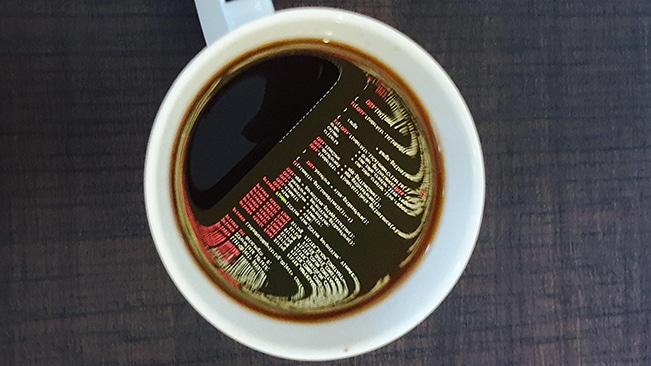
With the release of Open-AudIT 3.2.0 comes a major new feature – Rules.
Rules are a collection of entries that essentially say “If the device has an attribute with X, then make the device’s other attribute Y”. That may seem abstract, so what about “If the device has an SNMP OID of 1.3.6.1.4.1.9.1.620, then it’s a Cisco 1851 router”.
Out of the box we have rules for MAC address prefixes, SNMP manufacturer IDs and all the aforementioned SNMP OIDs previously within Open-AudIT. We also ship various other rules that were previously hardcoded. All up, for our first release, we’re shipping almost 100,000 rules!
“So what?” you say “What does this mean for me?” Well, it means that you no longer need to send me your OIDs and device models, for a start. You can create custom Rules that will detect (almost) anything you like and set the appropriate device attribute.
The Rules are processed when a device’s details are processed – during discovery and/or upon processing an audit result (hence, they usually run multiple times). Rules conform to the usual priority system – they will override everything that’s not a user input via the GUI. Rules are considered to be YOUR rules. Not something derived from a device. Hence they mean more than (say) something retrieved via SSH or SNMP or WMI. This is because if they don’t do what you want YOU CAN CHANGE THEM.
Rules have two main sections – inputs and outputs.
Inputs are what is used to detect and match an attribute (or multiple attributes).
Outputs are what is to be set if the inputs match.
Inputs can use several operators to detect a match, not just equals. We can use the following operators:
equals
does not equal
greater than
greater than or equals
less than
less than or equals
like (which is case-insensitive)
not like (again, case insensitive)
in (a list)
not in (again, a list)
starts with
When we test multiple attributes in a single “input”, those attributes are ANDed together. You cannot OR them. Below is an example (from the database, stored as JSON).
[{"table":"system","attribute":"manufacturer","operator":"eq","value":"Ubiquiti Networks Inc."},
{"table":"system","attribute":"sysDescr","operator":"li","value":"UAP"}]
This translates to If system.manufacturer = Ubiquiti Networks Inc. AND system.sysDescr like UAP then we have a match.
The corresponding “output” section from this rules states (again, in JSON from the database):
[{"table":"system","attribute":"type","value":"wap","value_type":"string"},
{"table":"system","attribute":"model","value":"UniFi AP","value_type":"string"}]
Which means set the system.type to wap and the system.model to UniFi AP. Outputs can set an attribute using one of three ‘types’ a number, text or a timestamp. For a timestamp, you have the option of providing a date/time OR leaving it blank and having the system use the current date/time when the Rule is processed.
And don’t worry – we wouldn’t ask you to write the JSON. The web interface takes care of that for you. Of course, if you’re using the API, then the JSON creation is on you 🙂
One further item of note is the “weight” attribute we assign Rules. By default, it’s 100, but any Rules with a higher or lower weight will be run before or after those at weight 100. This provides a way to order the list in which Rules are applied. Mostly you won’t need to worry about this, but if required, it’s a life-saver.
Rule inputs also don’t need to apply only to the “system” table. You can have a Rule on the service table to say if we detect a service named “My Service” then set the device description to “My Service Server” (as a bad example).
At this stage, Rule outputs can only set an attribute (or multiple attributes) on the system table. Custom fields are not supported right now (stay tuned).
The Rules engine is used by Community and available for editing in Professional and Enterprise.
So, what’s the downside? Well running 100,000 rules several times does take its toll. I was however pleasantly surprised to see it takes less than 1 second each time all 100,000 Rules are processed. It does, however, mean more memory is consumed. In my testing, it uses about 500MB. You shouldn’t need to worry about increasing the PHP memory limit as we do this in code, but you will need to keep an eye on your server. Those users that process many devices AT ONCE may run into memory constraints. In general, most users shouldn’t notice any discernible difference. If you do, the first thing to try is giving the server a memory bump. It is a database application after-all, so more memory and a fast disk is always the answer 🙂
One final thing of note is the new GUI widget. Because we have almost 100,000 Rules, it’s just not feasible to display them all in a list in the GUI. So we don’t. We have built a new widget that sits on the panel header and is used to search the Rules. Input anything and the rules name, description, inputs and outputs will be searched and anything matching will be returned. That result-set will still be limited to the default page size (1,000 items), so don’t simply search for Cisco and expect to retrieve every Rule (there are 7,828 Cisco Rules by the way).
With this feature, we essentially remove the “Tell us your unknown devices” issue as well as provide a powerful tool for you to automatically set attributes of your liking to your devices. Easy.
And one more item – we now have the ability to export a Rule – or anything else for that matter. Exporting an item will provide a JSON object that you can then use for Import. The export button is on each items details page and the import button is on the list page for each collection. With this in place, feel free to send us or post to Questions any Rules or Queries you think others may benefit from.
Happy auditing.
Mark Unwin.

