 opEvents
opEvents
Centralized Event Log Management
Overview
Reduce Network Faults Using Proactive Event Management
opEvents is a multi-level event log management solution that automates event handling through extendable policies that enrich, correlate, organize and manage all the events in your environment.
Reducing mean time to resolution (MTTR), shorten outages, and improve overall performance while reducing the cost of managing your IT environment.
opEvents allows you to process the diagnostics of your events and leverages intelligent automation to remediate issues. Using process automation, you can improve your service level while maintaining a more reliable network.
-
opEvents Data Sheet
Features
Unified Monitoring
Event And Log Data Consolidation
Bring all your troubleshooting and event log data information into one handler.
Enrichment, correlation, and a single pane of glass help event handling while simultaneously lowering the number of notifications.
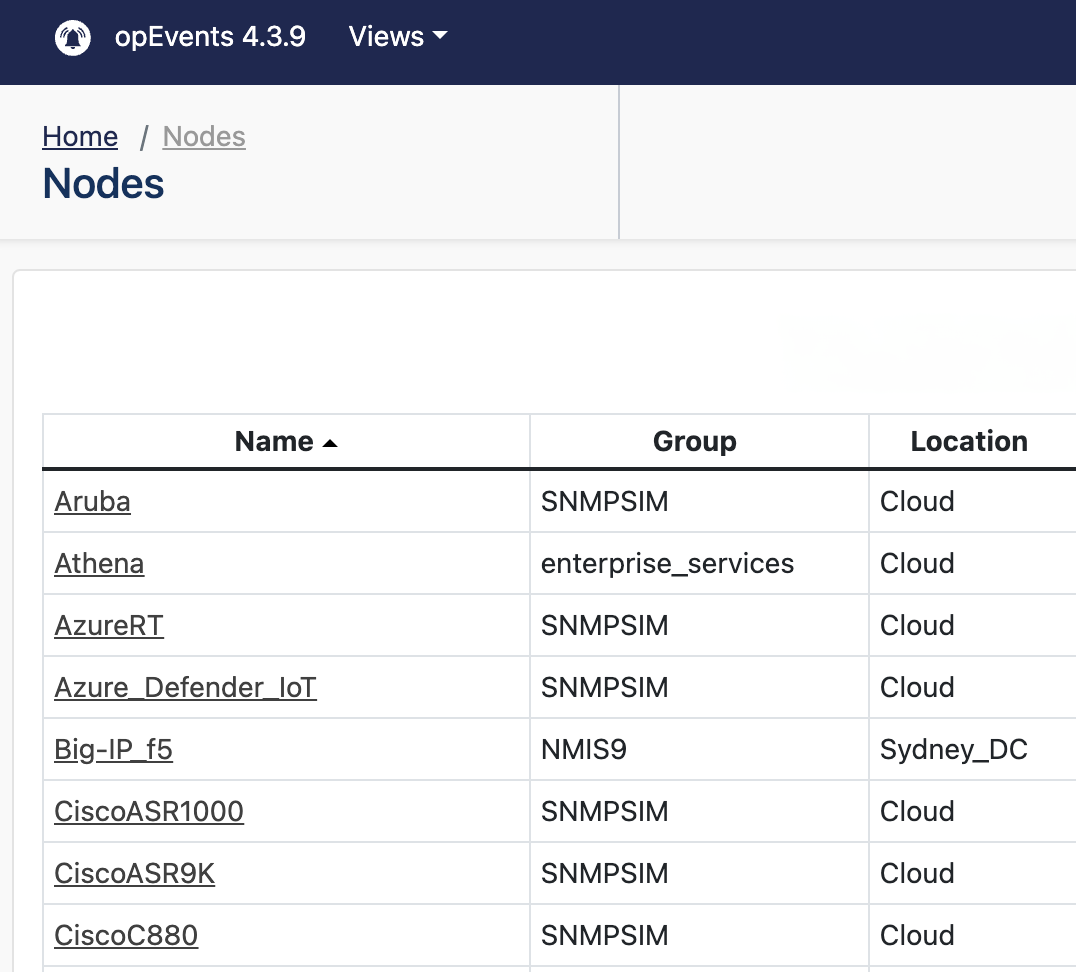
Policy-Based Alerts
Log Enrichment Tailored Business Policies
Identify the event, enrich the log data stream and generate detailed notifications that reflect your business environment.
Use opEvents to keep event logs and resolve events automatically based on your business policies.
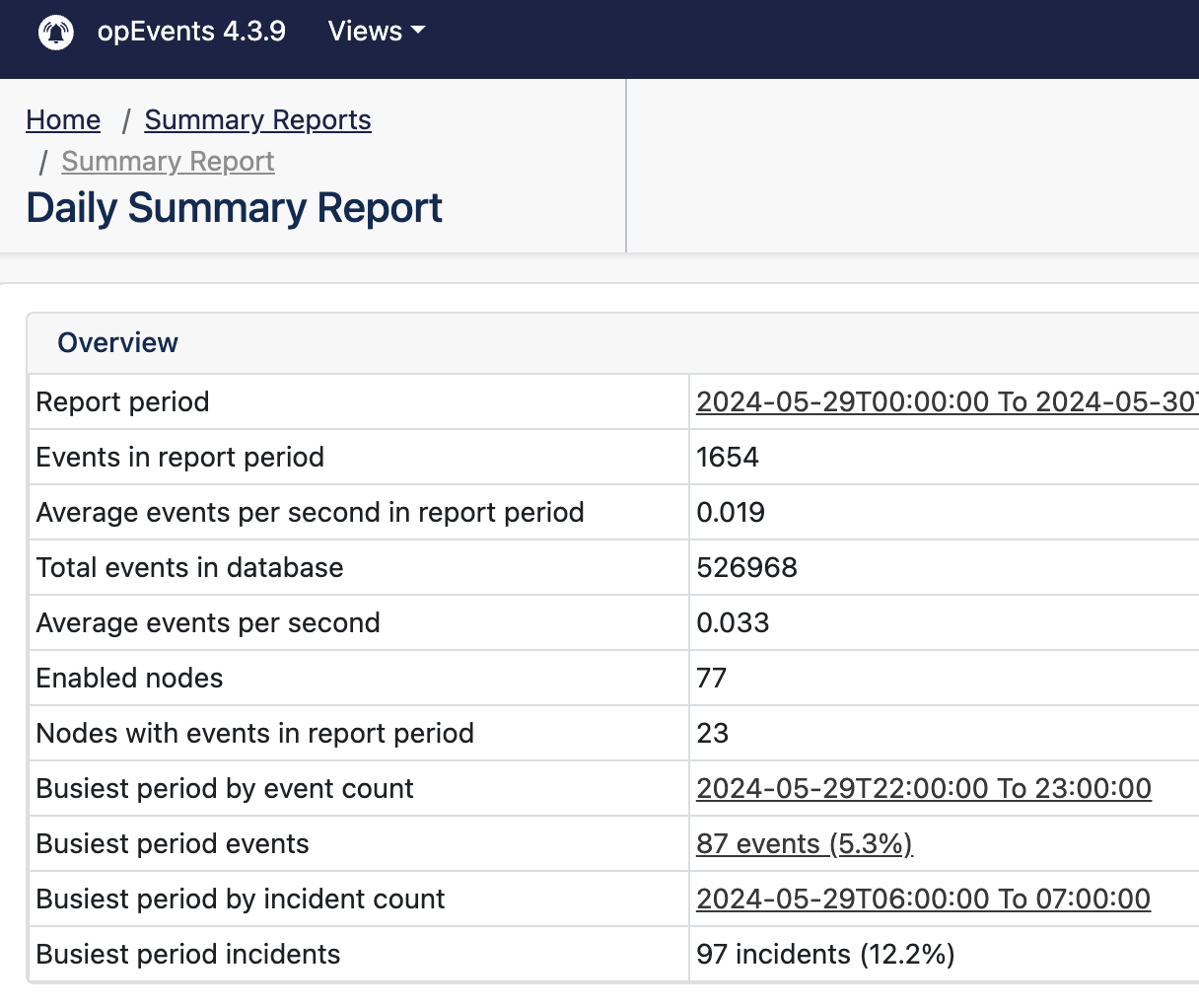
Comprehensive Threat Detection
Event Management Without Noise
Comprehensive monitoring and reporting on event logs from SYSLOG, SNMP TRAP, LOG FILES, and the opEvents RESTful API.
Analyzes logs to identify potential threats and leverages intelligent automation for rapid issue detection and resolution, ensuring quick response and mitigation of security incidents.
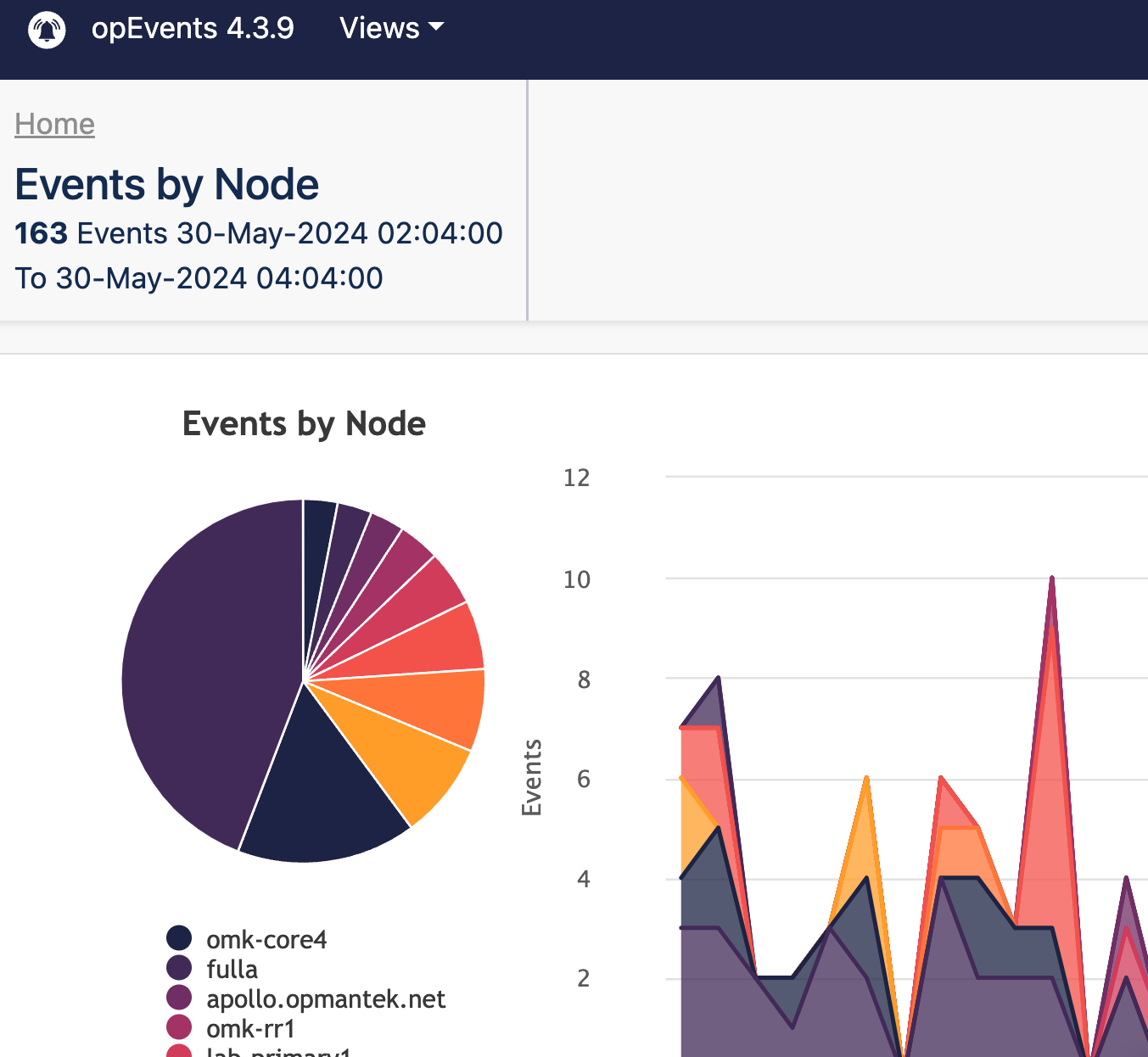
How it Works
opEvents is an industry leading event management system based on the Information Technology Infrastructure Library (ITILv3) best practices for service management.
A multi-level event manager, opEvents automates event handling through extendable policies that enrich, correlate, organize and manage all the events in your environment.
This allows you to automate the diagnostics of your events and leverage intelligent automation to remediate your events.
Configure your business policies to reflect your business environment. Set up to send alerts via SMS or email while following your escalation rules to one or more contacts. Outline your business hours to follow escalation or hierarchy differences and also allow for planned outages.
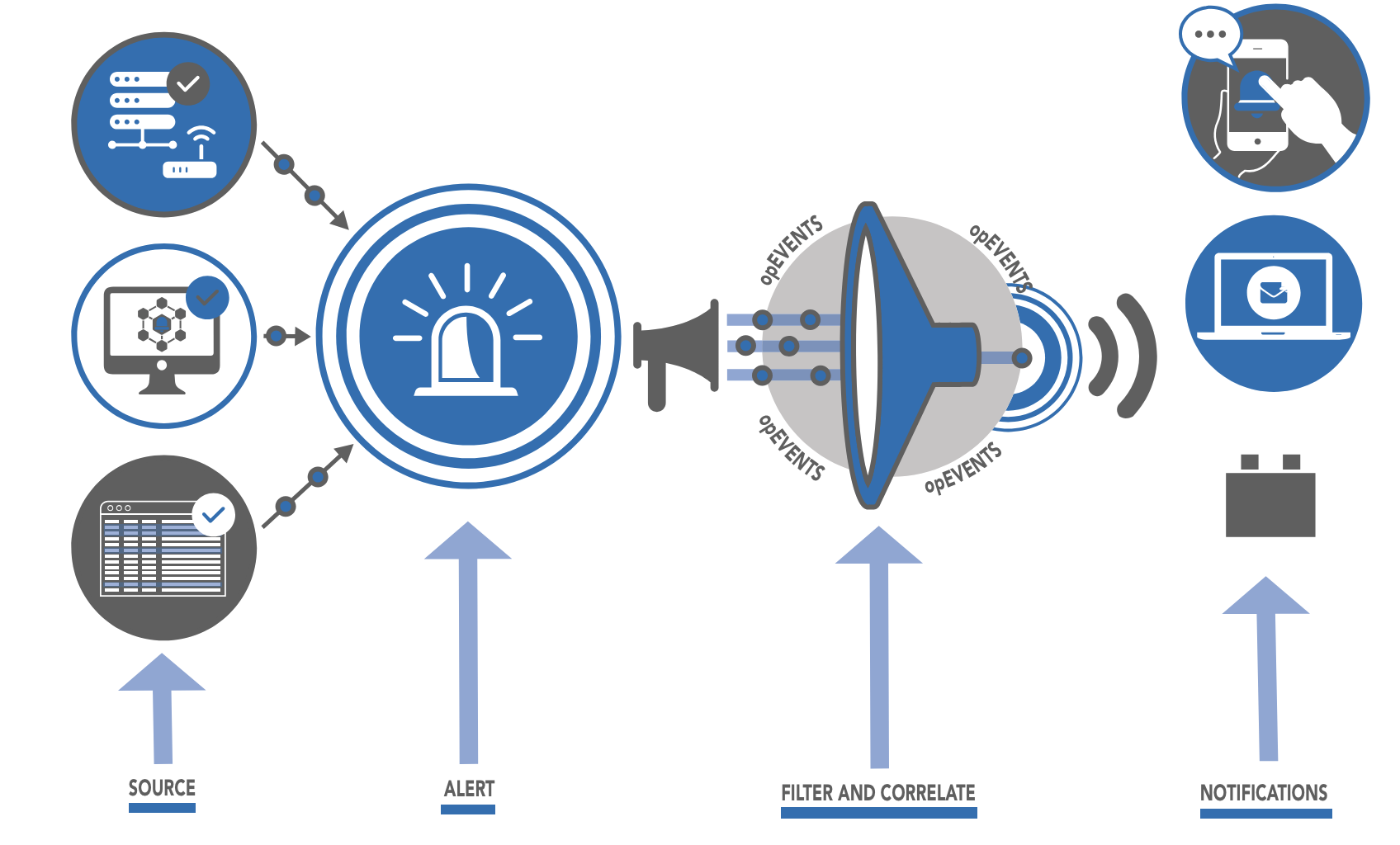
🚀 Download for Free
Jump straight into managing your network
opEvents FAQs
-
What is log data and why is it important?
Log data is a record of events that occur within an operating system or software. It’s crucial for understanding system activities, troubleshooting issues, and conducting security audits.
-
How does the event log manager handle event logs?
The event log manager automates the handling of event logs. It enriches, correlates, organizes, and manages all the logs in your IT environment, reducing the mean time to resolution (MTTR) and improving overall performance.
-
What is the role of log management in handling event log data?
Log management plays a crucial role in organizing and managing event log data. It helps in consolidating all log data, enriching and correlating it, and providing a single pane of glass for event handling.
-
How does opEvents perform log analysis?
opEvents performs log analysis by processing the diagnostics of your events and leveraging intelligent automation to remediate issues. It helps in improving your service level while maintaining a more reliable network.
-
Can opEvents handle application logs and security logs?
Yes, opEvents can handle a wide range of log data, including application logs and security logs. It consolidates all your troubleshooting and event information into one handler. opEvents allows you to process the diagnostics of your security events and data logs and leverages intelligent automation to remediate issues. It helps in improving your service level while maintaining a more reliable network.
-
Can I use opEvents as a log collector?
Yes, opEvents can be used as a log collector. It can collect logs from multiple servers and devices, consolidating all your troubleshooting and event information into one handler.