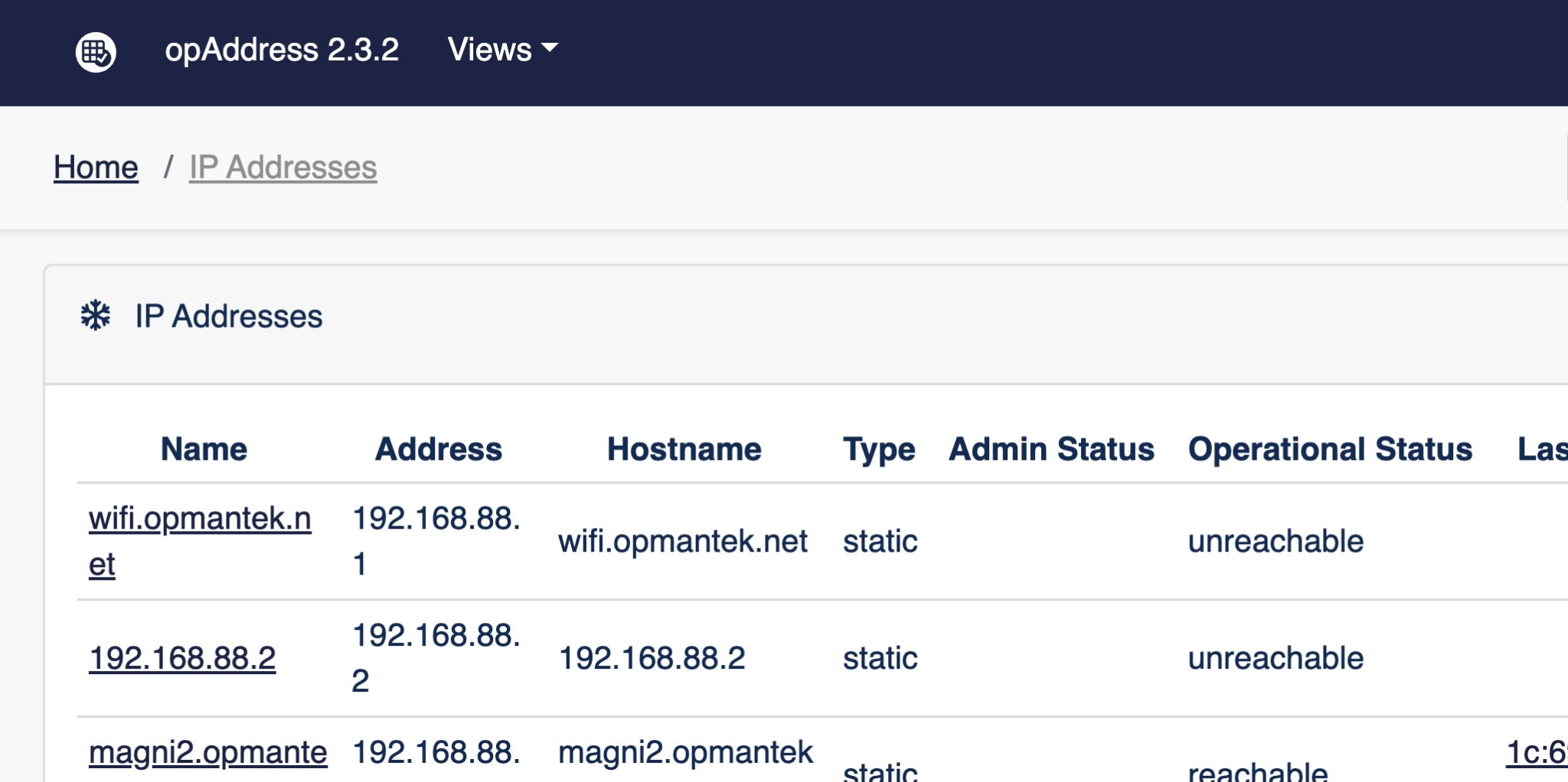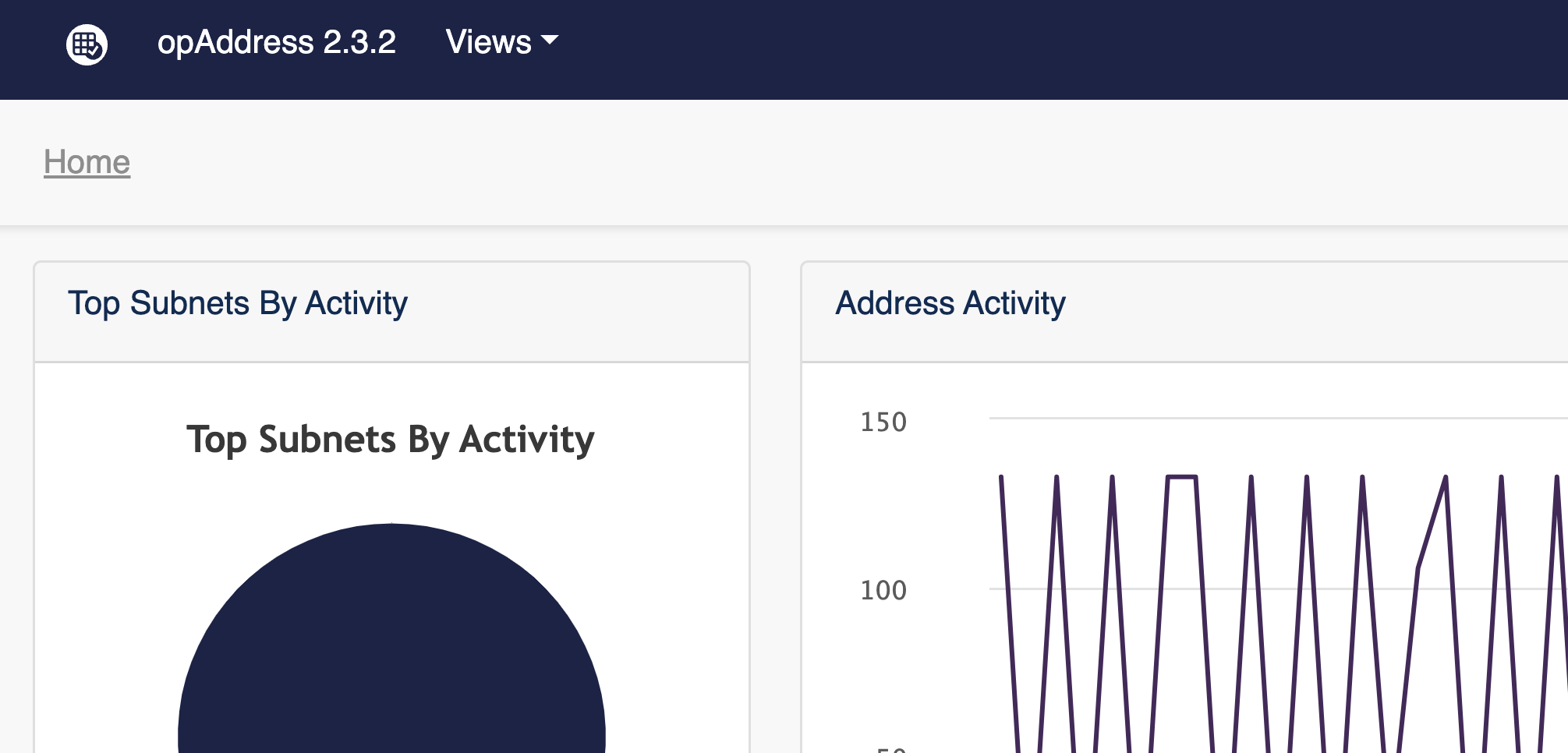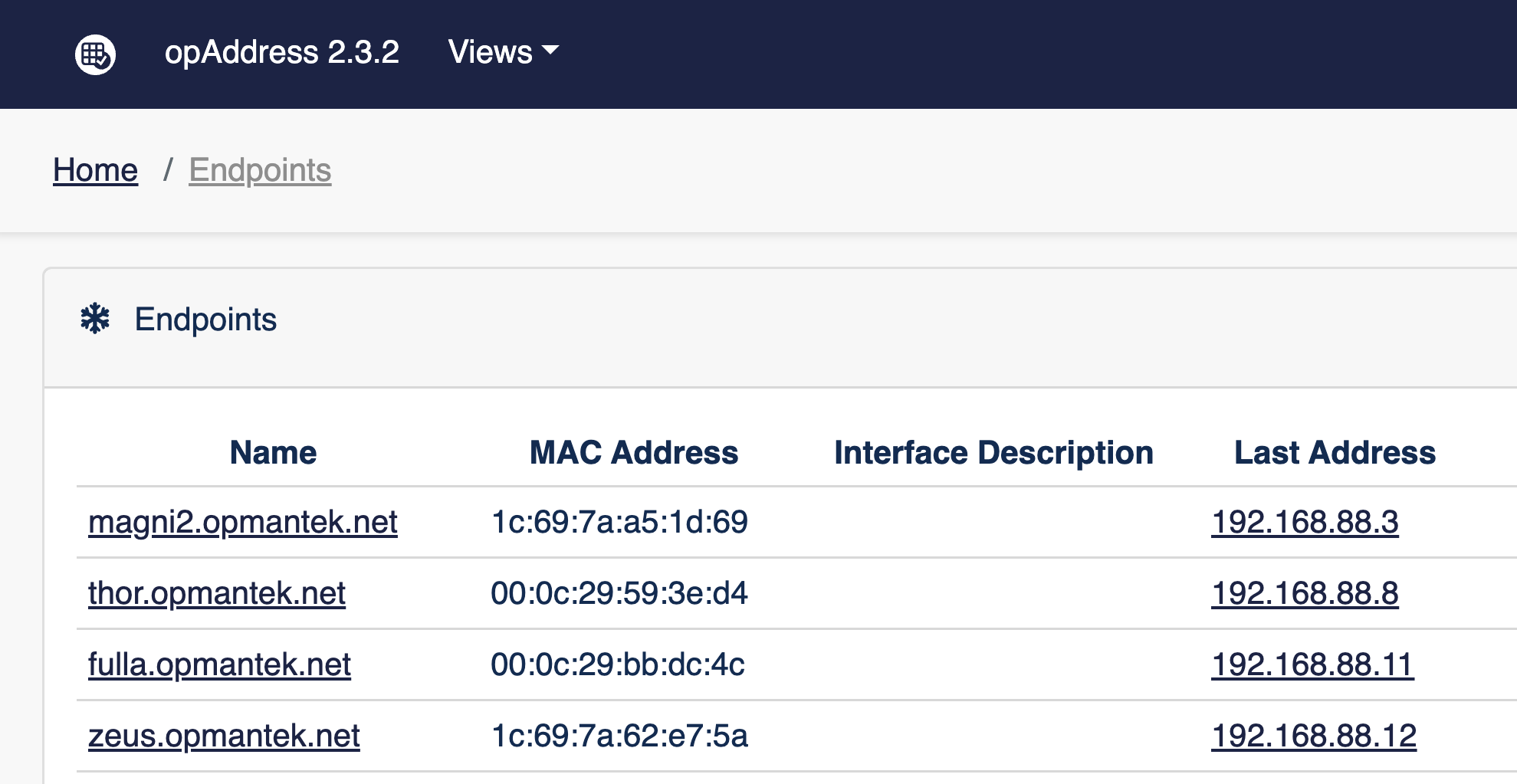opAddress
opAddress
IP Address Audit And Management
Overview
Track Your IP Address Space
opAddress assists organizations in resolving IP address conflicts by enabling them to manage and monitor IP address usage effectively. It conducts regular scans of subnets to assess IP address utilization, and facilitates seamless editing and reallocation of addresses, resulting in improved efficiency in system administration.
opAddress provides visibility to track your IP address space, identify domains and subnets, and intelligently allocate your address space.
-
opAddress Data Sheet
Features
opAddress offers comprehensive IP address management, including automated discovery and documentation of IP addresses, subnet allocation, and management of both IPv4 and IPv6 addresses, ensuring optimal use of resources and preventing conflicts.
opAddress offers detailed visualization tools that help administrators understand the layout and utilization of their IP address space, providing clear insights into network structure and usage patterns.
opAddress integrates seamlessly with other FirstWave network management tools, such as NMIS, opCharts, and opConfig, to provide a holistic network management solution.
It also supports automation of IP address assignments and updates, reducing manual effort and minimizing the risk of errors.
How it Works
OpAddress automates the process of discovering and documenting IP address space within a network. It starts by scanning the network to identify all active IP addresses, subnets, and related devices. This information is then centralized into a comprehensive database, which allows administrators to track and manage IP allocations efficiently.
Automated processes for IP address assignment, updates, and conflict detection help reduce manual effort and minimize errors, ensuring optimal utilization and management of IP resources.
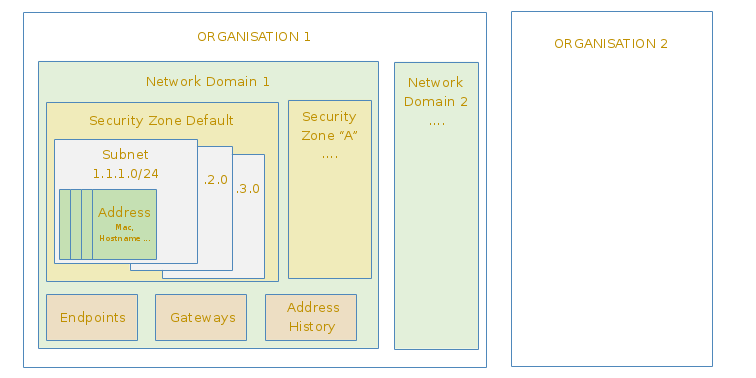
🚀 Getting Started
Jump straight into a free 20 licence trial today
Download opAddress
Your email is not required. But we do send updates on bug fixes and community notes.
Content is loading...
Your email is only used for product updates.