 opFlow
opFlow
Visualize Network Performance with Intelligent NetFlow Analysis
Overview
The NetFlow Information You Need To See What's Happening On your Network
-
opFlow Data Sheet
Features
Network Insights
OpFlow provides valuable insights that help organizations effectively assess network usage and quickly identify the causes of bottlenecks using summary reports or the new conversation heat maps feature.
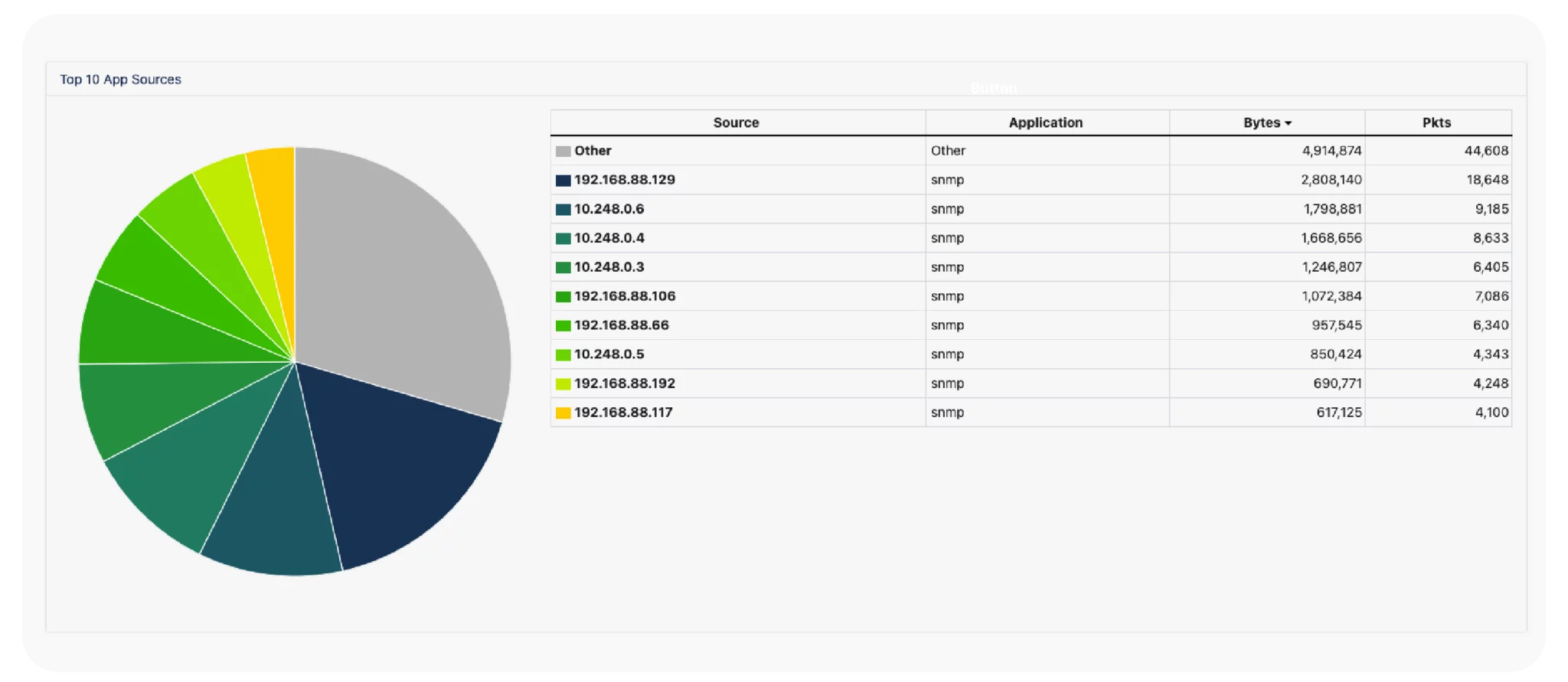
High Volume Traffic Monitoring
opFlow pre-aggregates flows within specified intervals to ensure scalability and efficient processing out of the box.
Enabling organizations to identify, assess, and act on network usage patterns and events.
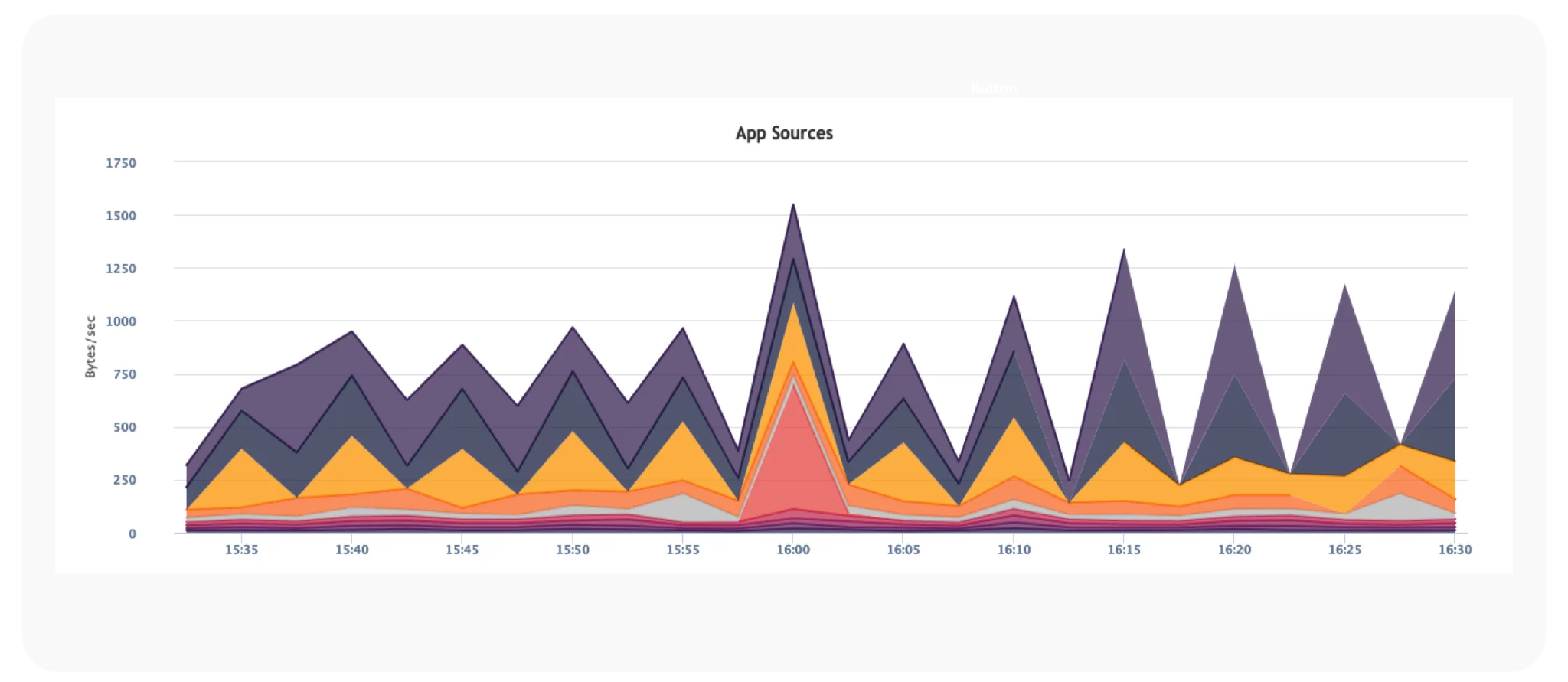
Abnormality Identification
Identify malicious events like DDoS attacks with intelligently displayed traffic summaries. With insight into the top sources and applications.
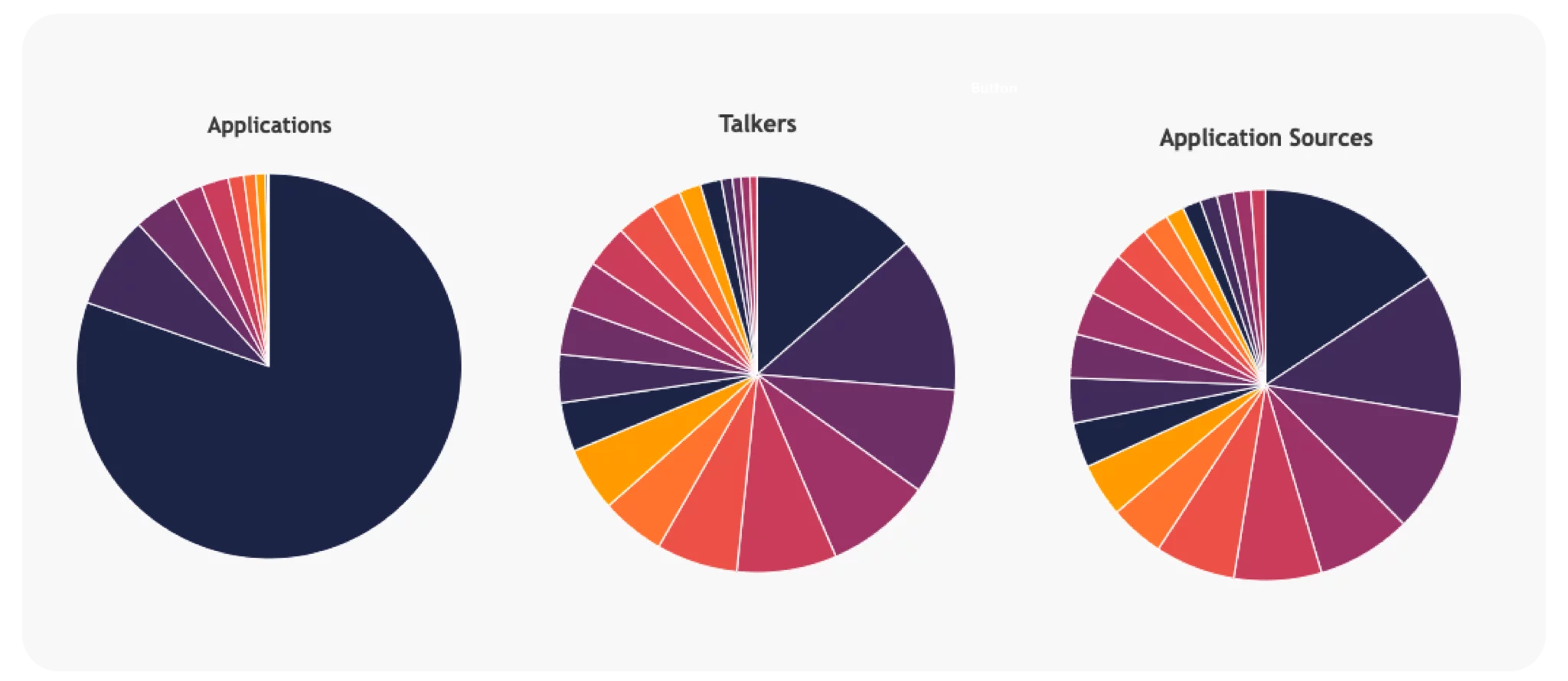
Multiple Vendors and Protocols
opFlow is compatible with various vendors and protocols, including Cisco NetFlow, NetFlow-Lite, NSEL, Juniper J-Flow, sFlow, and IPFIX. It assists in analyzing congestion, monitoring high data usage, and identifying suspicious behavior.
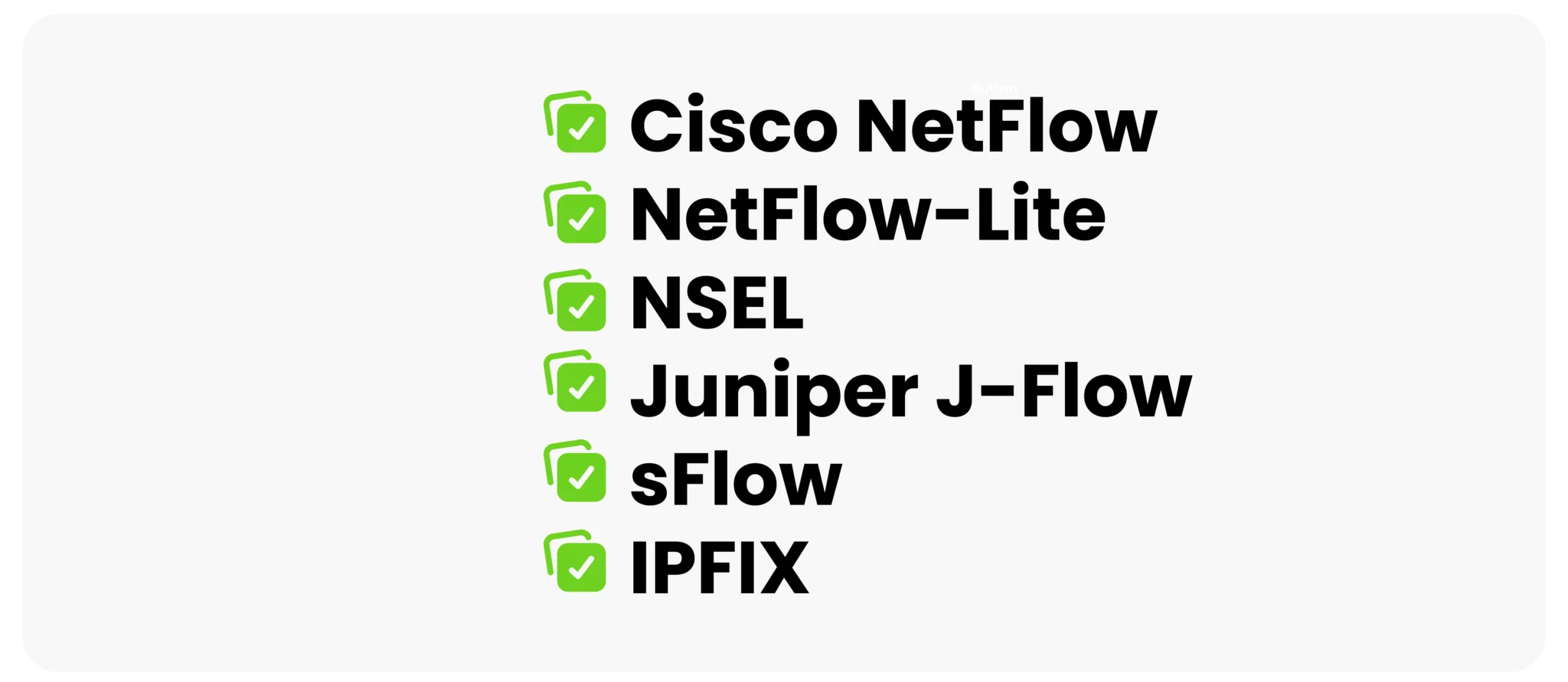
How it Works
opFlow derives and summarizes network traffic from any NetFlow packet sent to it, allowing you to pinpoint abnormalities with ease. Flows are automatically summarized on their arrival and can be further filtered based on based on important categories including top utilizers, protocols, applications, sources, listeners and more very quickly.
Out of the box you can expect opFlow to visualize your top talkers and give you an overview of what is happening and where with minimal configuration.
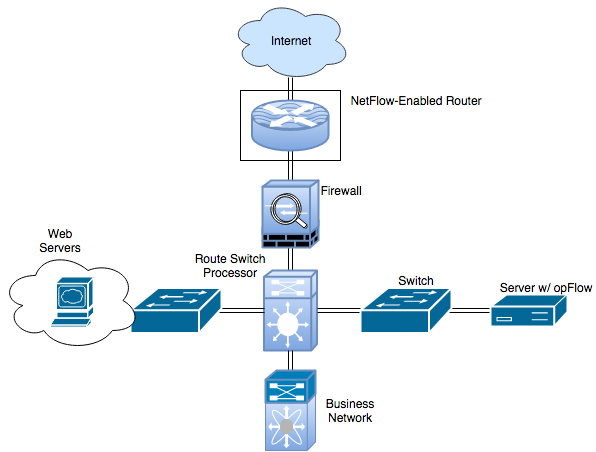
Resources
- Product Docs
- Get Started with opFlow Documentation
- opFlow Datasheet
- Download opFlow Datasheet
🚀 Download for Free
Jump straight into managing your network
opFlow FAQs
-
What are NetFlow packets?
NetFlow packets are network data records that provide detailed information about IP traffic flows. NetFlow packets are typically generated and pushed from a router to a designated collector for storage and analysis.
-
Can opFlow identify malicious events?
opFlow can identify malicious events like DDoS attacks by analyzing network traffic patterns and pinpointing unusual spikes or sources of high traffic. It provides insights into the top sources and applications, helping to quickly identify and mitigate such threats.
-
Can opFlow analyze high-volume traffic?
opFlow comes out of the box with high volume mode enabled, which pre-aggregates flows within specified intervals to ensure scalability and efficient processing. By utilizing parallel processing, opFlow manages substantial amounts of network traffic while balancing database performance and data granularity.
-
How does opFlow summarize traffic?
opFlow summarizes traffic by aggregating raw flow records into summarized flow records based on a specified interval, grouping by source and destination IP addresses, and application.
-
Why are summarizations so useful?
Flow summarization is useful because it significantly reduces storage requirements and server load, allowing for longer data retention and faster performance without losing essential network traffic details.