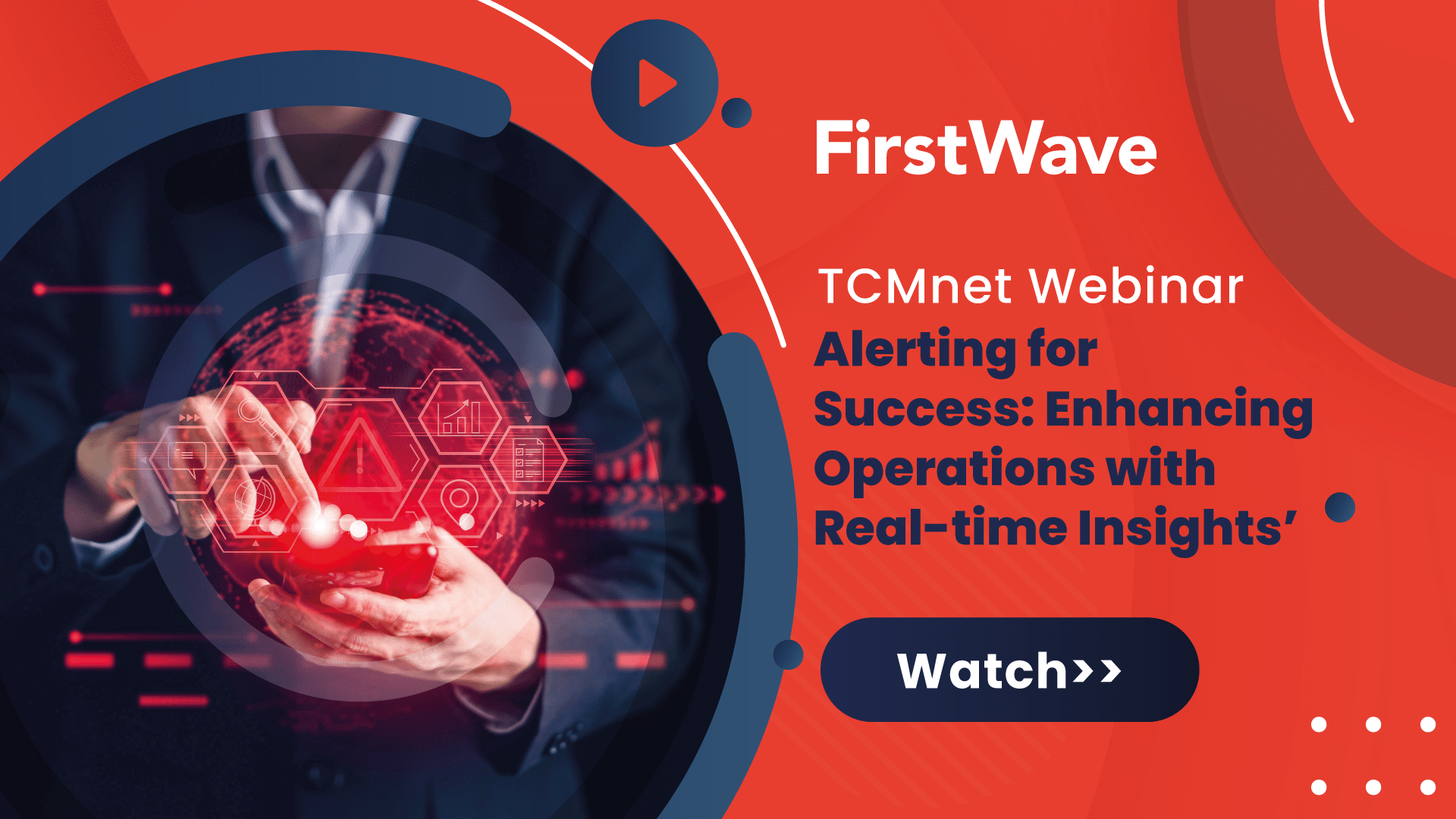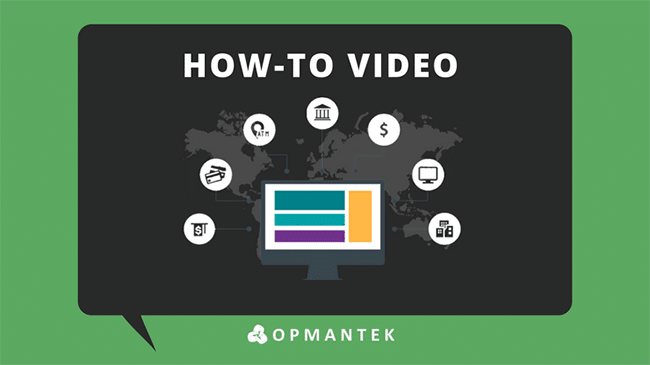
Webinar
Opmantek How-To: Create A ew user In Open-AudIT
Join Paul McClendon, an Opmantek Support Engineer, as he demonstrates how to create a new user in Open-AudIT.
A user entry can be created using the web interface if the current user logged in has a role that contains the user::create permission.
Go to menu: Manage -> Users -> Create Users. Also can be created from the Users View, using the “Create” button.
To add a new user to Open-AudIT you have to provide the details of that person, assign the organization, select the relevant Role(s), select if the user is active or not, etc.
In addition, you must grant permission to the user to access one or more organisations. It is important to notice that selecting a parent organization will automatically provide access to its children.