13 February 2018
opCharts: Maximize Efficiency with Scheduled Outages

Knowing what is on your network is equally as important as understanding how your network operates. An often overlooked component while gathering performance data is accounting for scheduled outages.
If scheduled outages are not accounted for, there can be negative effects on your reporting and your efficiency. Preparation can stop events from expected outages taking up valuable diagnostic time by engineers. Further, the performance metrics will look better while being more accurate.
Using opCharts, scheduled outages can be planned and tracked. By leveraging the powerful tools at your disposal, you can view, display and warn about planned outages. This creates a historical record of start time, stop time and which user created the outage for review purposes. Communication between teams is increased by having a regular maintenance window that is agreed upon by all.

To create or view existing scheduled outages select the Views drop-down menu and select Scheduled Outages.

This will display a list of all the scheduled outages that are in the system. If you would like to add a new outage, simply click the New Outage button.
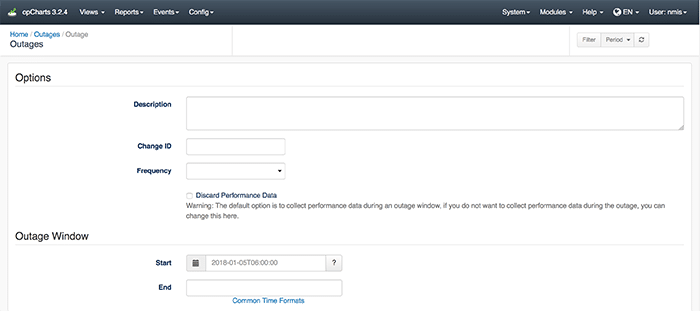
This will open a window to input a new Scheduled Outage.
Once these are filled in and saved there is a scheduled outage in place and you are one step closer to having the most reliable data.