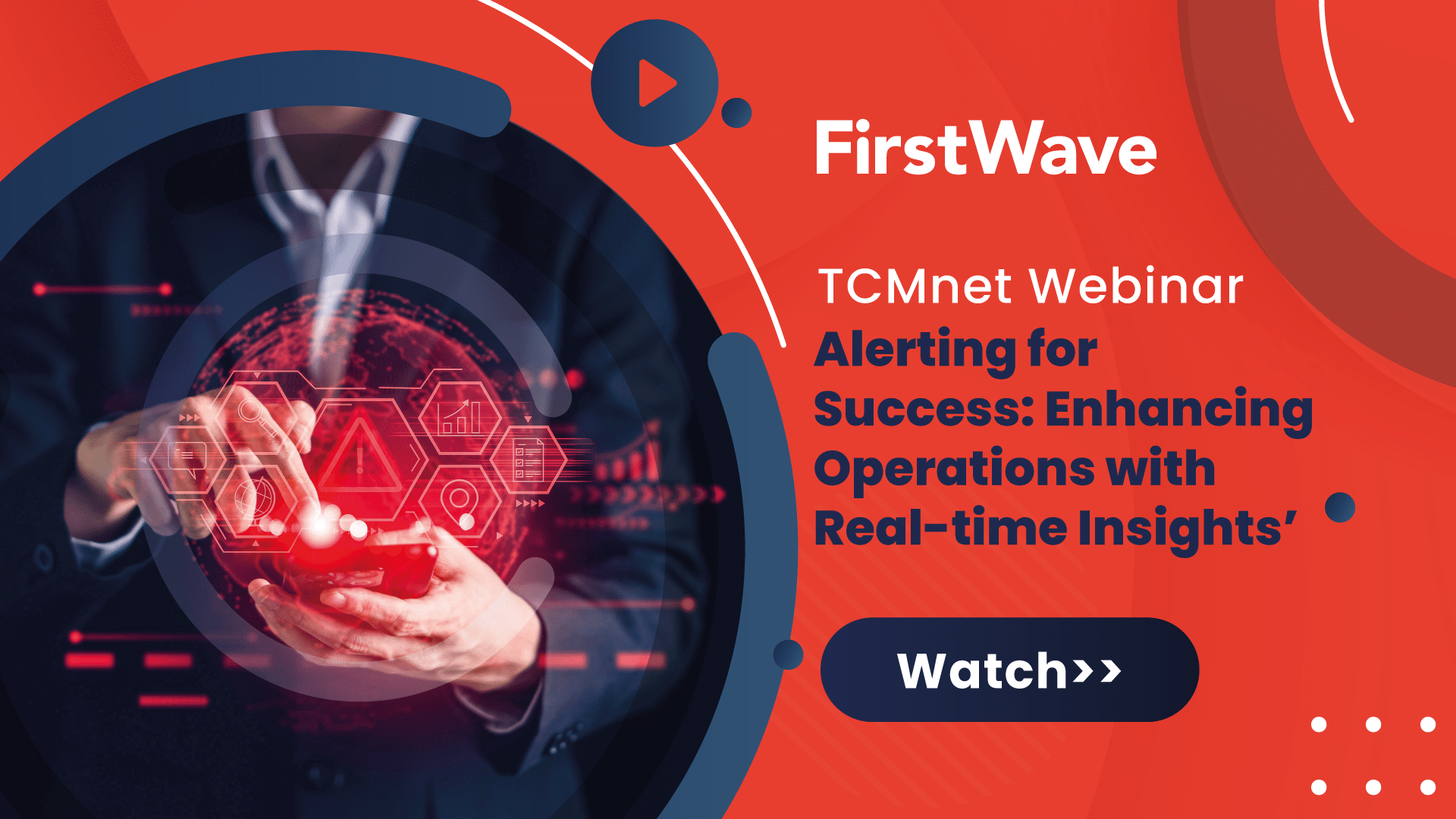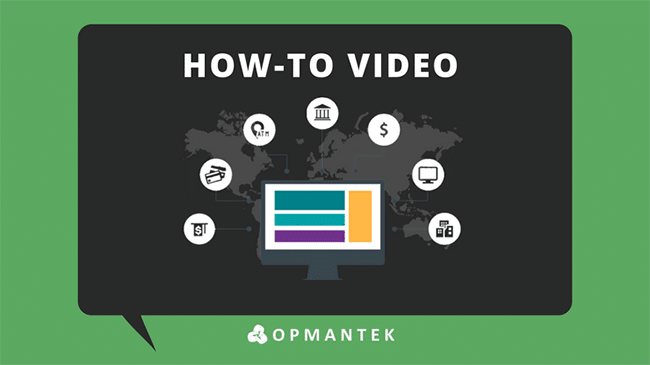
Webinar
Opmantek How-To: Export To A File Using Open-AudIT
Join Paul McClendon, an Opmantek Support Engineer, as he demonstrates how to export device data using Open-AudIT.
It is possible to export the details of devices in generated CSV format files.
Go to menu: Manage -> Devices -> Export Devices.
Firstly, we have to find the devices that we want to export, this can be done from the search box, we can specify the IP address or hostname, the search function accepts partial matching. It can be left blank if you want to list all the devices.
The devices that match with the criteria will be listed in the second box. Select the device(s) that we want to export.
Once we have the list of devices that we want to export, we select the relevant details of the devices from the 4 different sections (Devices, Software, Hardware and Settings).
Finally, we obtain a CSV file with our results by pressing the “Export” button.