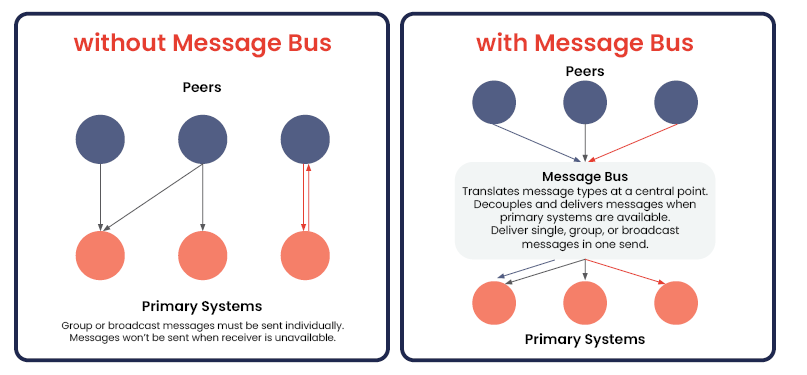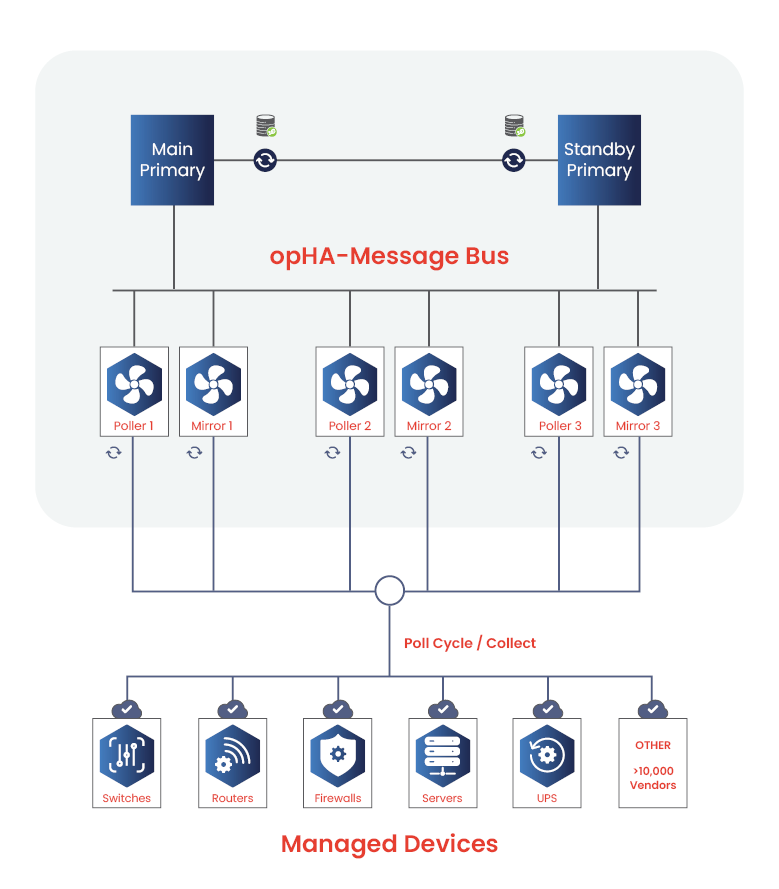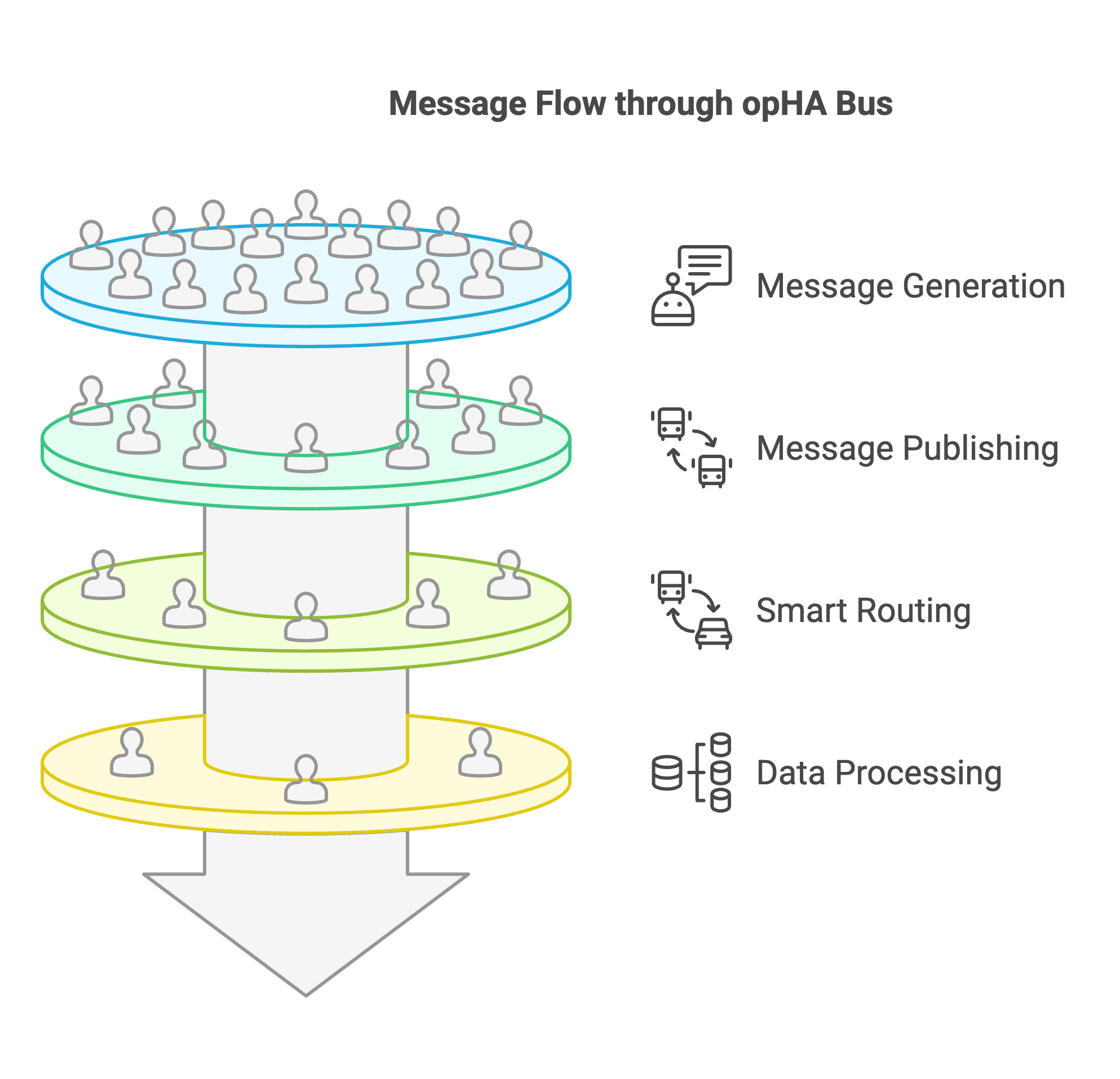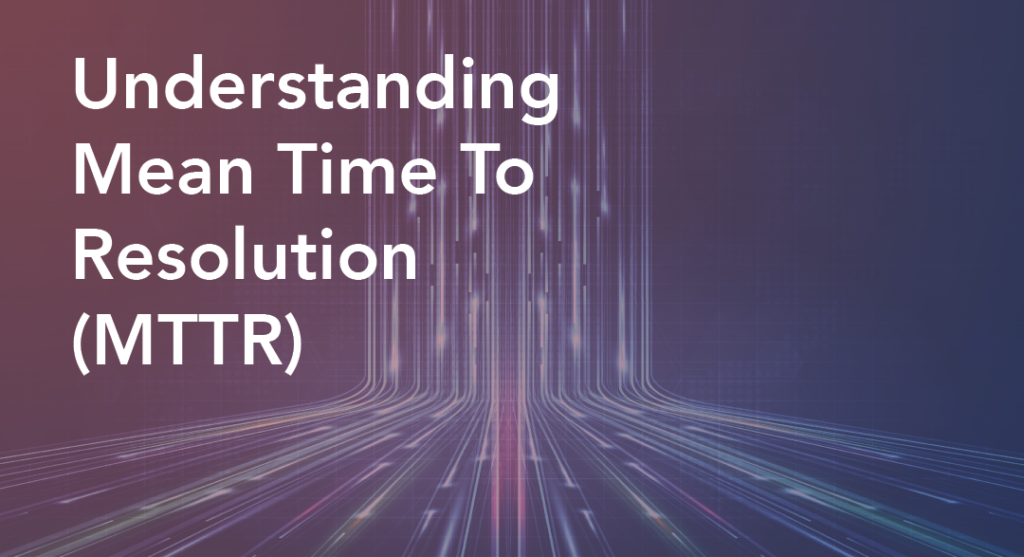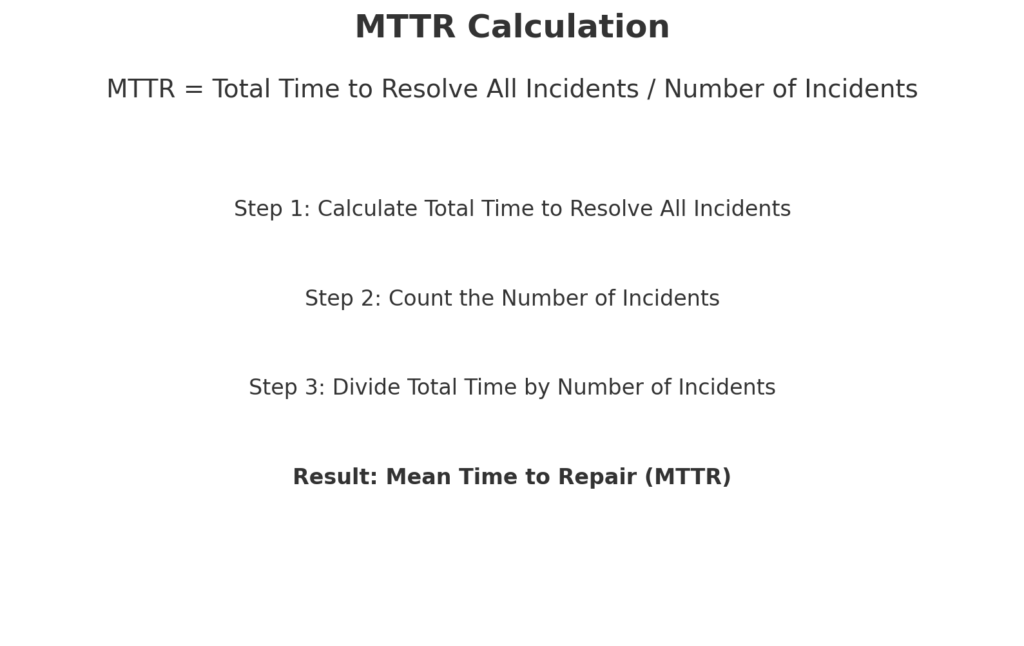Understanding the Benefits of a Duplicate IP Scanner for Network Management
If you’ve ever had a user call in and say “I can’t connect, but the guy next to me can”, you already know the frustration of a duplicate IP address. It’s one of those problems that seems minor until it hits a critical server, a printer fleet, or worse, your DHCP infrastructure—and suddenly half the office is offline.
Duplicate IP conflicts are sneaky. They’re not a glamorous cyberattack or a dramatic hardware failure. They’re usually caused by something small—a mis-configured static IP, overlapping DHCP scopes, or an IoT device that didn’t release its lease. But the impact? Hours of downtime, productivity lost, security gaps, and a lot of hair-pulling while you hunt through logs.
That’s why serious network teams rely on a duplicate IP scanner. Think of it as an early-warning system that flags conflicts before they escalate, so you spend less time firefighting and more time keeping the business running. (Which is precisely what FirstWave excels in!)
Why Duplicate IPs Happen (and Why They’re Worse Now)
In the past, when your network was a handful of switches, a DHCP server, and some desktops, duplicate IPs were manageable. Today? Networks look like patchworks:
-
Hybrid environments mix on-premises, multi-cloud, and remote access.
-
IoT and BYOD are adding thousands of devices with varying behaviors.
-
Virtual machines and containers are spinning up and down faster than DHCP can blink.
All of these make duplicate IPs less of an “if” and more of a “when.” And when they happen, they don’t just knock one laptop offline—they can knock out:
-
A payroll server during end-of-month.
-
A VoIP system in the middle of client calls.
-
A VPN gateway that remote staff rely on.
The cost isn’t just downtime—it’s lost trust from your users, unnecessary overtime for IT, and potential compliance violations if service availability is mandated.
How a Duplicate IP Scanner Actually Helps
Yes, you could manually check ARP tables, log into switches, or walk the floor with a packet sniffer. But those methods don’t scale.
A duplicate IP scanner automates this grunt work:
-
Scans your ranges to see who’s alive and what IP they claim.
-
Flags conflicts in real time—before users start raising tickets.
-
Ties into your DHCP/DNS/IPAM stack, so you’re not just reacting, you’re fixing.
It’s the difference between waiting for smoke to set off the fire alarm vs. having sensors that detect a spark before it catches.
Features That Actually Matter
Many tools claim to scan for duplicate IP addresses, but what makes them usable in a real operational environment, you ask? That’s why you want to ensure that when you’re looking at software, you check off these big-ticket items. They should, at a minimum, provide you with these fundamentals; otherwise, you should probably move on.
-
Real-time alerts you can act on (email, syslog, dashboard)—not just a static report.
-
Automated network mapping so you can see conflicts across subnets.
-
Integration with DHCP/DNS/IPAM for automated remediation.
-
Scalability—can it handle 200 devices, or 200,000?
-
Audit-ready reporting for when management asks, “Why did we go down last week?”
If a scanner doesn’t check those boxes, it’s probably just another tool that clogs your toolkit instead of helping.
The Payoff for Network Teams
Here’s the real-world upside you get from deploying a duplicate IP scanner:
-
Less downtime: Conflicts are caught before they cascade into outages.
-
Faster troubleshooting: No more ghost hunts across VLANs.
-
Cleaner compliance posture: Easier reporting for ISO, PCI, HIPAA, or SOC audits.
-
Better resource use: Free up hours of IT time that can go into projects instead of firefights.
Most importantly—it buys you credibility with your users. When they stop experiencing random connectivity blackouts, they notice.
Best Practices from the Field
A scanner is only as good as the way you use it. To get maximum ROI:
-
Schedule recurring scans or enable continuous monitoring. Conflicts don’t happen on a schedule.
-
Integrate with your existing stack—whether that’s SolarWinds, Open-AudIT, OPConfig, or custom scripts.
-
Baseline your network so you know what “healthy” looks like. That way, when duplicates pop up, they stand out.
-
Train your team—ensure the help desk knows how to escalate when an alert is received.
Why opAddress Stands Out
Plenty of tools can ping a subnet. But opAddress goes further because it’s not just a duplicate IP scanner—it’s a full IP address management (IPAM) platform.
With opAddress you get:
-
Track duplicate IP detection with real-time alerts.
-
Automated network mapping that gives you visibility across subnets.
-
Tight integration with Open-AudIT and opConfig for a complete compliance and configuration picture.
-
Enterprise scalability that works in hybrid and multi-cloud environments.
-
Audit-ready reporting out of the box.
That means you’re not just spotting conflicts—you’re preventing them from happening again, because you finally have a single source of truth for IP address allocation.
Duplicate IP conflicts are one of those “small” problems that can bring entire networks to a halt. And they’re only getting more common as networks grow more complex (Thank Big AI for that).
A duplicate IP scanner isn’t a nice-to-have anymore. It’s table stakes for modern network management.
If you want to avoid conflicts instead of cleaning up after them, it’s time to put a purpose-built tool in place.
👉 See how opAddress can eliminate duplicate IP headaches before they hit your users.