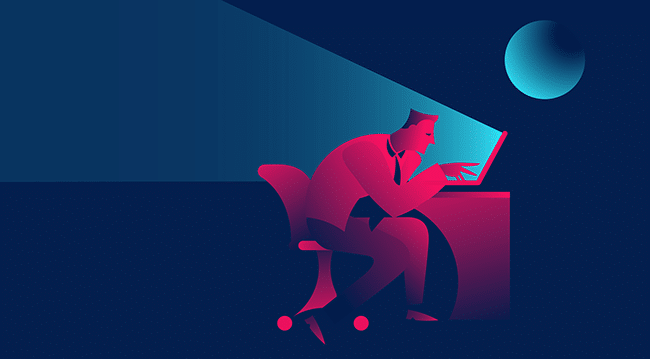Top 10 Predictions For Enterprise Network Infrastructure For 2020 And Beyond
In today’s digital world, businesses are expanding and their digital needs are more complex than ever. For this reason, enterprise network infrastructures have to cope with more demands and have greater functionality. An enterprise network usually has one or more main locations, which branch out and connect to other remote locations. Below we outline our 10 top predictions for enterprise network infrastructures for 2020 and beyond, as well as offer some infrastructure management advice.
1. Application delivery
To manage increasing digital demands in 2020, enterprise application delivery networks need to simplify their infrastructure. An application delivery network provides application security and visibility for applications on enterprise networks, in order to meet increased demands, application delivery must be updated to be cloud-based and replace hardware application servers with simplified, modern public cloud services, as these can be used and scaled much more efficiently.
2. Big data and analytics
As more and more devices and locations are connecting to an enterprise network infrastructure, there are numerous points where the infrastructure could be compromised and hacked. Big data may seem like a network vulnerability, but in 2020 big data could be the solution to cybersecurity issues. As the data center collects more data, the network will more efficiently be able to identify when the enterprise IT environment is under malicious attack or trying to be accessed from an unauthorised user. We predict operations management will also increase in 2020 as more businesses will discover the importance of managing big data.
3. AI (Artificial Intelligence)
For more advanced enterprise network infrastructures, cognitive/artificial intelligence will enable enhanced traffic management, and allow greater automated processes to take place. Compared to traditional data, AI has different networking requirements that indicate if enterprise networks want to streamline their workflow with AI, they must ensure they adapt and alter their networking landscape in 2020.
4. Hybrid clouds
Hybrid clouds began as a mix of applications that existed both in enterprise networks and public clouds, hybrid clouds will become much more advanced in 2020 as the number of cloud services and applications a business uses will increase. Businesses will, therefore, need to adopt a more advanced hybrid cloud strategy by carefully selecting the cloud technology they use and organising that technology to ensure their hybrid cloud is fast and efficient.
5. Networking virtualisation
To help create enterprise network solutions, network virtualisation will increase in popularity and use. Network virtualisation can be used for different requirements such as path, device and service virtualisation. This will be useful to enterprise network architects, who can use virtualisation to determine what technologies and developement techniques will add value to a network.
6. Unified communications and collaboration
As enterprise networks become more complex, combining enterprise communication tools into a single interface or application will be an important trend in 2020. This will allow businesses to collaborate with greater ease, for example, move instant message chat over to conference calls and video calls instantly. This will be particularly important as remote working is set to grow even more in popularity in 2020.
7. WiFi
Businesses expect their enterprise network infrastructure to be faster, sleeker and more intuitive. They will, therefore, expect their wifi to be able to handle their new network demands, without creating any downtime. To support advanced bandwidth requirements, we expect there will be a rise of wireless site surveys conducted in 2020.
8. IoT (internet of things)
The IoT has great potential in 2020 to change how data is collected in an enterprise network. For example, as the IoT of a company grows, more and more data will be created. Not all of this data, however, is relevant to the central functions of a business and needs to be stored centrally. Management applications can be run throughout an IoT network and identify any data that needs to be stored centrally, ensuring a business doesn’t fill its enterprise network with irrelevant data.
9. Wireless LAN infrastructure
As the demand for high-performance networks will grow in 2020, more businesses will require custom wireless LAN infrastructures, to ensure they have the most reliable, robust networks possible. For example, infrastructures must be able to meet high demands (such as frequent video and voice calls) whilst providing security. Although more and more businesses will move towards wireless networks, integrated wired and wireless networks may need to be created as part of the transition process.
10. Infrastructure management
As all of the above-predicted trends suggest, enterprise network infrastructures are going to become more complex and have higher workload demands. For this reason, infrastructure management will be more important than ever. It is recommended that traditional infrastructure and workflow tools are integrated with leading practice such as Opmantek’s NMIS, opEvents, opConfig and Open-AudIT. These are not only going to revolutionise the way you see data but are some of the easiest products to use on the market. Don’t just trust us, see for yourself.
Can you afford to leave your infrastructure management to chance?
Rohit Mehra, vice president of Network Infrastructure at IDC, stated: “Digital transformation has simultaneously created pressure on enterprise networks to evolve to meet the increasing demands of the modern digital business while also creating a flurry of advanced technologies that help solve these challenges…it’s imperative that networking professionals recognize these trends and prepare their networks for the continued changes that will impact their environments moving forward.”
You can read more about Mehra’s thoughts on digital transformation, here.
In 2020, networks will need to be able to handle an increased number of apps and devices without creating any network downtime or harming user experience. It is therefore imperative you entrust your infrastructure monitoring and IT asset management to reliable tools and software. For more information about Opmantek and the services we provide, do not hesitate to get in touch with our team. One of our enterprise network experts will be happy to answer any questions you may have.
By noting the above 2020 predictions, you can ensure your enterprise network infrastructure stays working at optimum functionality and ahead of trends!