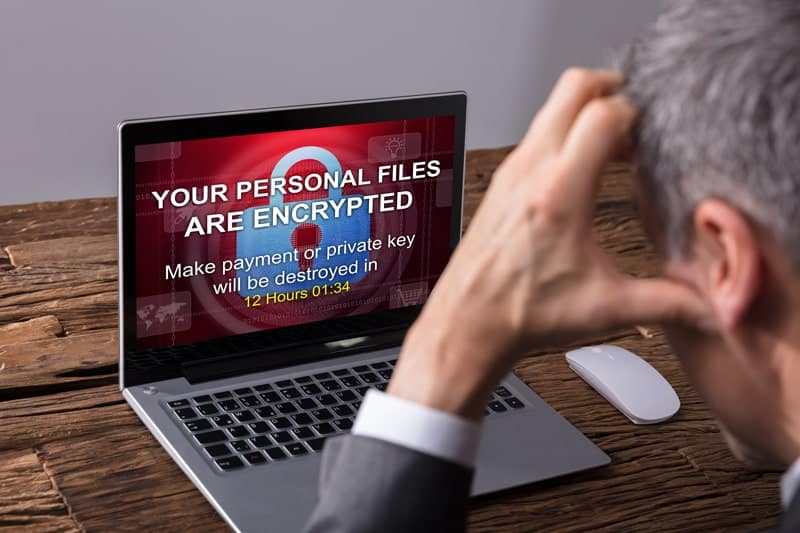Opmantek Predicts Top Network Management Trends for 2019!
Network management will become an even more prevalent connector as more businesses shift to the cloud and move out of internal infrastructure to new monitoring requirements of emerging smart cities. This research will better predict an answer; where we are going? Why we are going there? What potential surprises are in store?
The following migrations and trends will keep IT on its toes of what to expect in network management through the year ahead.
1. Proactive rather than reactive event management as machine learning and predictive analytics make impending issues easier to predict.
It’s been a long time coming, but with big data now being embraced by organisations, the ability to analyse trends and predict issues with network infrastructure is now simpler and easier than ever before. Anomaly detection is also enhanced with systems that can ‘learn’ what is normal for a particular piece of hardware and alert engineers or any variances from the norm.
2. Linux will rule enterprise networks.
With Linux playing key roles in the Internet of Things (IoT), cloud technology, supercomputing and artificial intelligence (AI) the open source operating system will continue to dominate enterprise networks as we move into 2019. According to the Cloud Industry Forum (CIF), for the first time, businesses are spending more on the cloud than on internal infrastructure; Gartner confirms, 80 per cent of internally developed software is now either cloud-enabled or cloud-native. It is largely Linux that’s making the transition so advantageous. Set to be more significant than ever in 2019, even Microsoft’s Azure, the most popular operating system is Linux.
Reference: Henry Stocker, Sandra. (2018). What to expect from Linux in 2019 [Web log post]. Retrieved from here.
3. Smart cities and buildings bring a new era of monitoring requirements.
Electrical Contractors delivering Building Management Systems must deliver reliability and proven uptime. The Building Management Systems are the brain of modern buildings and they must have a working nervous system, the network. Contractors are continually beginning held responsible for the availability of their devices and ability to provide solutions, proving they are meeting SLAs. Opmantek’s NMIS Enterprise is winning contractor and large-scale development bids, as it ensures all your maintenance reports and SLAs are maintained. Opmantek recently worked with a national building services chain on a smart building monitoring system and we anticipate there being heightened growing demands for this in the future.
4. The rise of Network Automation.
Its sink or swim, companies will spend substantial resources in order to automate their network. Fact – manual scripting and pointed solutions will not be able to scale to match the massive increase in network demands. Innovative and smart network automation solutions will be on the rise; devices management, automation of services, enforce compliance across on-prem and hybrid deployments. Next-Gen automation will be equipped with AI and Machine Learning to combat network complexity and security challenges. In 2019 especially, automation will evolve from the traditional detect and respond to more intelligent predict and prevent strategies.
Reference: Vyakaranam, Nikhil. (2019). 5 Powerful Trends That Will Redefine Networking in 2019 [Web log post]. Retrieved from here.
5. Companies will invest significant resources in finding ways to reduce network complexity.
Cisco estimates that by the year 2021 there will be around 27 billion connected devices and 43% of all the devices will be network connected. The already complex IT network is set to become even more complicated. Hybrid and Multi-cloud infrastructures, continuous creation of innovative applications, and heavy demand for bandwidth consuming services such as streaming videos, gaming, and social media applications are all leading to unprecedented levels of interconnections – further complicating the network.
6. MSP exodus from SaaS monitoring.
In recent times, there has been a shift in the market to Software as a Service (SaaS) purchasing and many vendors now offer cloud-based solutions, a ‘simple’ network monitoring play for MSP’s. In 2019 we predict that customers will begin to feel the restrictions with SaaS platforms being less capable of supporting all network devices.
Along with pricing linked to log processing volumes and retention of historical data inhibiting, the ability to deep dive and analyse long term trends will become less desirable. With the continued popularity of enterprise cloud environments, we expect more organisations to be seeking a self-hosted cloud monitoring system moving forward.
If there’s one thing we know for sure, it’s that network management transformations will continue to reshape how we conduct business and interact with technology, in 2019 and in the years ahead.