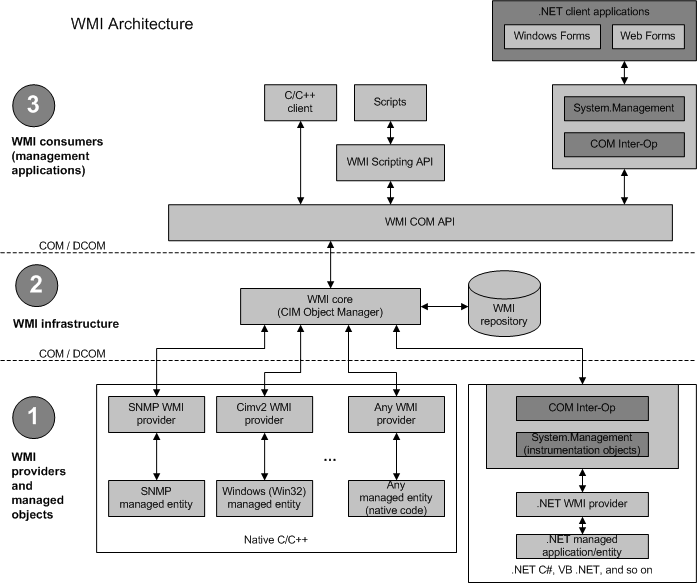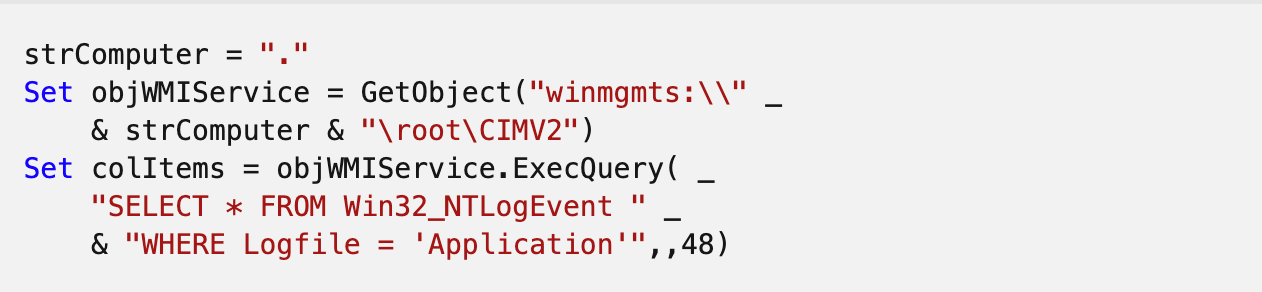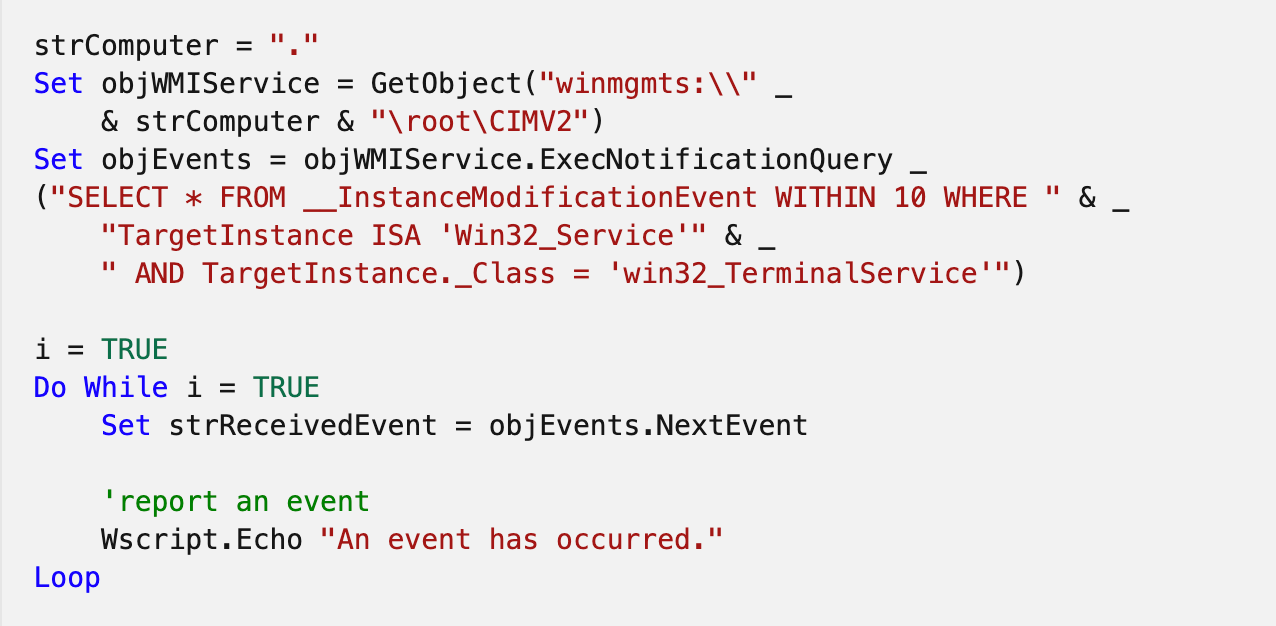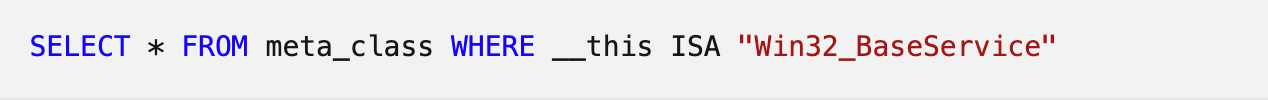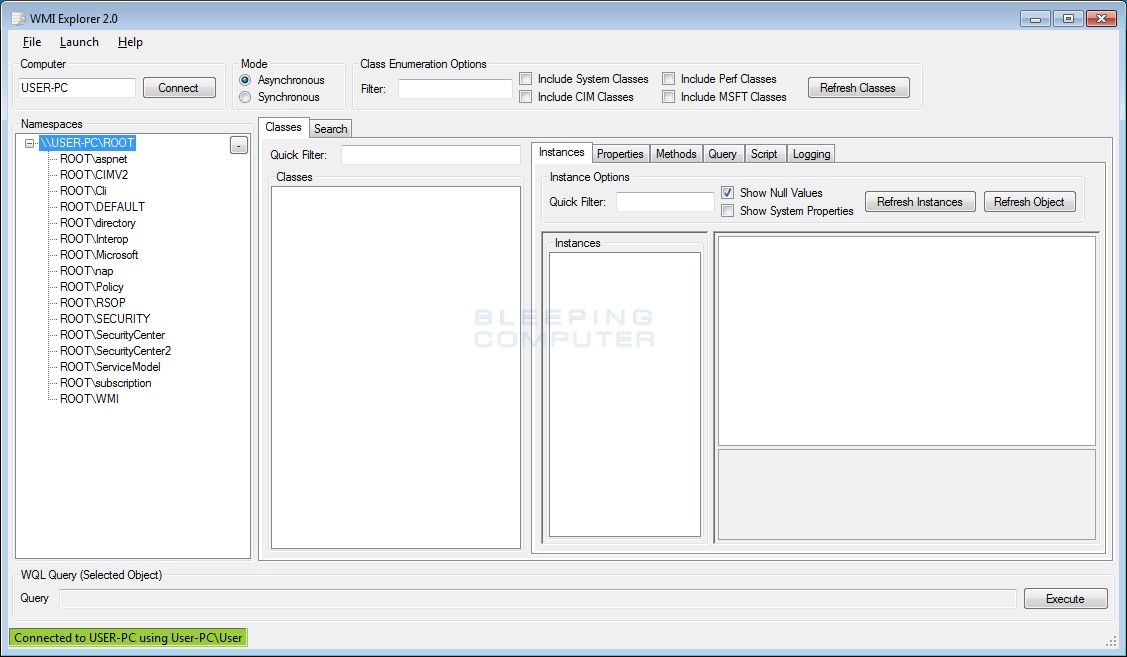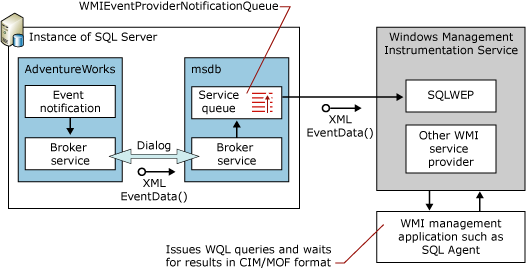How to Ensure Business Continuity When Disaster Strikes
Modern businesses face scores of challenges in the marketplace from competitors, regulators and the ever-changing needs of their customers. But while these challenges are focussed upon as part of daily business, planning for a disaster outside the company’s control can often be ignored.
The outbreak of the COVID-19 virus has thrown this situation into sharp relief, with global stock markets and many companies and industries severely impacted as authorities struggle to contain the pandemic.
Many businesses are scrambling to keep up with events, struggling to keep their services up. But businesses with strong disaster management plans in place are weathering the storm, empowering their staff to make the changes necessary to allow their operations to continue with minimal disruption.
So just as Winston Churchill is said to have uttered, “never waste a good crisis,” the emergence of this virus and its social impact, is an opportunity to fortify your business.
Disaster management in action
A great response to crisis is the recent action taken by the American investment and financial services firm JPMorgan Chase, which instructed thousands of its employees to work from home for one day.
This test of their business continuity plan (BCP) was designed to test remote access capabilities in the case people had to work from home for extended periods. There are also reports that the company is testing backup trading sites just in case its main trading floors in London and New York are affected by COVID-19. (SOURCE)
Any interruption to JPMorgan Chase’s services could have severe consequences. So these tests are prudent moves, signalling competence to markets while ensuring staff are ready for anything.
But this testing also shows that businesses who don’t have such contingency plans are hostages to events, unable to adapt for a crisis situation.
Creating a strong working network
If a pandemic sweeps through, or an earthquake strikes, even if the power goes out for a prolonged period of time, it’s vital that your business can continue its operations. Behind the scenes it may be a struggle, but to the customer and the rest of the world, it looks like business as usual.
This is where utilising the skills of a Managed Service Provider can pay huge dividends. And allow you to continue what you do best, and that’s running your business.
MSP companies provide services that run your business’ online aspects from an outside location, as a remote IT Department. They can provide a complete service or supplement your existing team with specialist capabilities.
Running a work from home test may result in:
- Each employee identifying any issues specific to their set-up
- Checking minimum bandwidth for each employee (ensuring each home connection has the minimum bandwidth)
- See the impact to infrastructure with the changes in routing and bandwidth utilisation
- The behaviour of applications
So in the event that a disaster of any kind strikes your business, you will be confident that your infrastructure is reliable and your team is ready for any adjustments to be made. This means your staff can work from home or another location (a diversity site). They will have access to all the tools they need to complete their jobs with confidence, all while meeting the needs of customers and other stakeholders without interruption.
Scalability and resilience
With an MSP handling your key IT functions from an external location, another key consideration is to create the flexibility for your company’s workers to continue their tasks from remote locations.
Whilst this capacity becoming more common in regular working life due to social changes, it’s also an advantageous capability to help your business deal with a disaster.
To make sure this is possible, it’s vital to focus on creating strong broadband links for remote employees, ensuring your company can switch from regular working practises to a distributed network quickly and efficiently.
At a basic level, this involves ensuring your telecommunications network is as modern and reliable as possible, allowing any important communication to be disseminated quickly to your workforce, customers and the community through any digital means.
This is also advantageous because any delays in sending messages could severely impact your business and its ability to adjust to changes quickly.
Crisis situations are of course often very stressful, so it’s also crucial to have resilient and reliable automation capabilities to reduce workload if a disaster strikes, allowing your employees to have more time to focus on solving problems.
A MSP will use robust and scalable network management and monitoring tools that are automation capable. When choosing a MSP, ask about how they can grow with you and how they use automation to meets Service Level Agreements.
Do you have a Business Continuity Plan?
Whilst establishing the ability for remote or alternative working locations and an MSP on deck is a great start for crisis management, it also pays to have a plan for when the unexpected strikes.
A Business Continuity Plan – also known as a BCP – is a vital tool that every modern company should have prepared to enact at a moment’s notice.
A BCP is a blueprint for keeping your business’ day-to-day and long-term services and goals running even in the face of major disruptions, drawing on all of our capabilities and assets to keep things on an even keel.
The BCP also uses up-to-date information about the company and its assets to make decisions about recovery priorities and strategies, ensuring the most important things are dealt with first.
Without an up-to-date BCP tailored exactly to your company’s needs, you could be vulnerable to events outside your control, and if and when they strike, be overwhelmed by them.
This is a major concern because any problem with a company’s services can severely impact its customer base and even threaten its survival. So if you don’t have a BCP, it is best to start the process now.
Creating a BCP for your company
To create a BCP for you company, the first move is usually to conduct what’s called a Business Continuity Impact Analysis.
This process considers a wide range of variables that could affect your business in the event of a disaster, and tests what impact they could have. Everything from financial reporting to customer service is put through its paces, testing for weaknesses and identifying strengths to create a thorough understanding of how your business could perform under severe pressure.
The next step is to create an actionable plan for your employees to follow at every level of the company if a disaster strikes and services are disrupted. This can be done with expert help from outside consultants, and should be made as thorough as possible.
As part of this process, your company should also develop processes to help it recover from a disaster, not just respond to and manage it. While ensuring continuity of service is vital, it’s equally if not more important to create methods of restoring your company’s full abilities.
For example, if there is a major power failure at your office building and all back up generators fail (or run out of fuel), a good BCP would allow for employees to take laptops to outside locations and continue working whilst other employees coordinate efforts to restore the power.
Testing and enacting your capabilities
Whilst having a plan is essential, it’s no guarantee of success.
That’s why testing your BCP is a vital part of the process to ensure any weak points are identified and dealt with, and your employees know what to expect even when the unexpected strikes.
A great way to ensure this happens is to hold a training session with your employees, creating a disaster scenario that allows the activation of the BCP.
You can then track its progress and see if it meets your business’ needs, keeping your operations online and your customers informed and happy.
Preparation is the best protection
The recent emergence of COVID-19 and its global impact has highlighted the importance of being prepared for a disaster.
With a robust and reliable telecommunications network operated by a quality MSP, your company can ensure its operations won’t be disrupted by any unforeseen disasters.
And with an up-to-date BCP that’s regularly tested and trained for, your company will be able to weather any storm that comes its way and even outperform its rivals if they are unprepared.